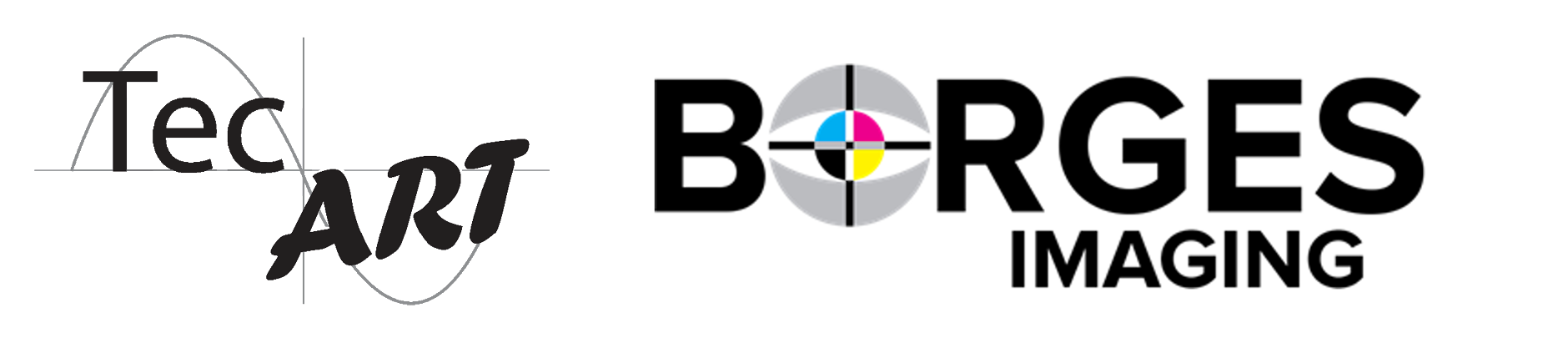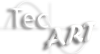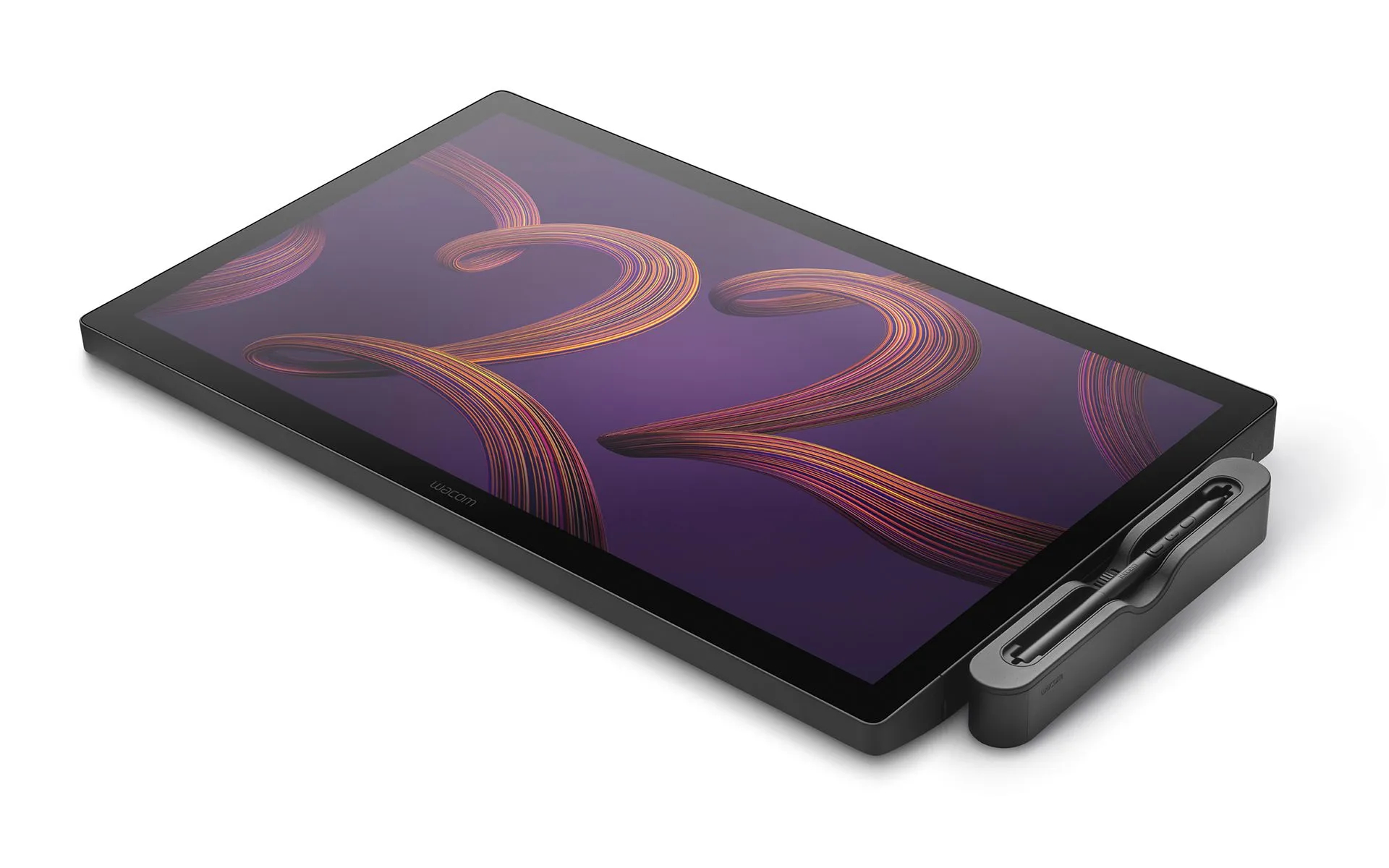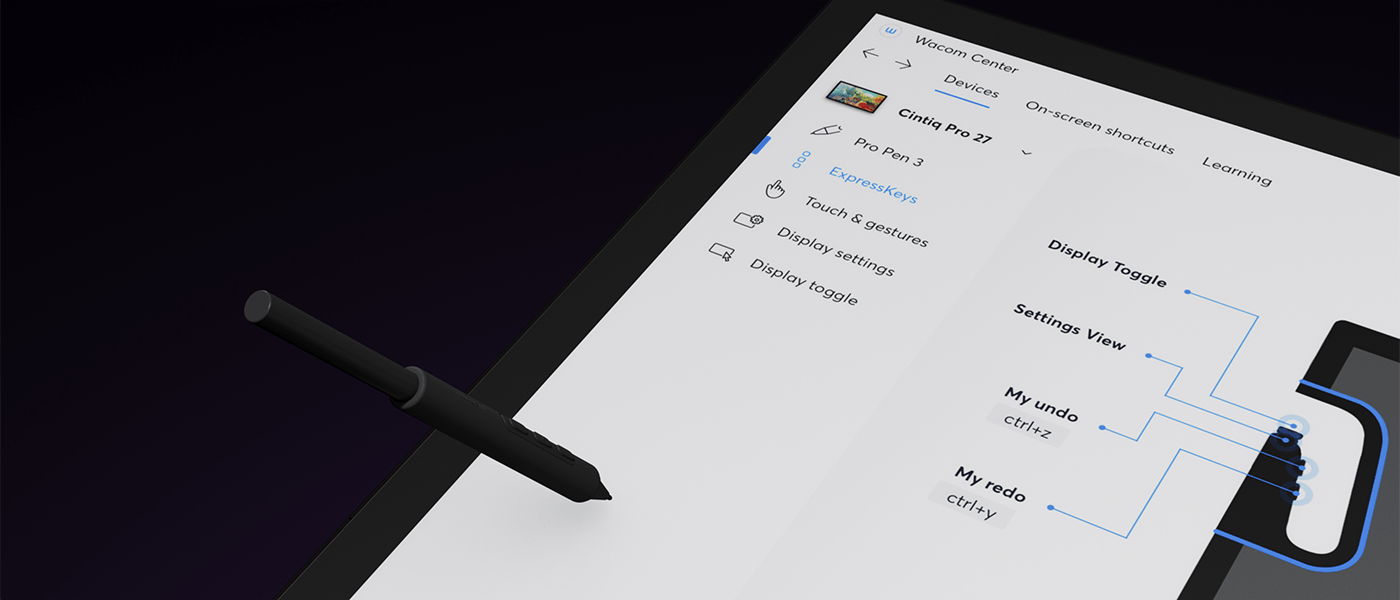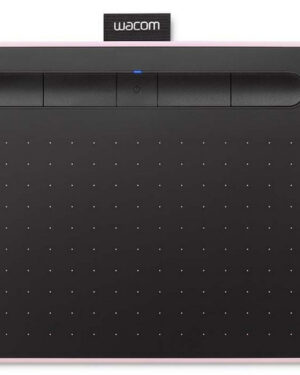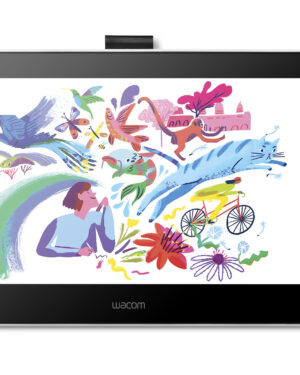- High end 4k display with 120HZ and 12ms refresh rate
- 95% Adobe RGB and 99% DCI-P3 and HDR support
- Modern design including 8 easy accessible ExpressKeys
- Multi-touch and pen control incl. pen gestures
- New customizable Pro Pen 3 experience
- Near-zero pen & screen latency
- Low activation force and great drawing experience
- Best desk integration with small footprint and expandable bezel for even more comfort
Wacom Pro Pen 3
Morphs to the way you make
From the inside out, Wacom Pro Pen 3 can be configured to your favorite feel. With customizable weight, grip thickness, pen buttons and center of balance, find the configuration that suits your style. This tailor-made approach to design delivers an unforgettable creative experience.
- 8,192 levels of pressure sensitivity, 3 side switches
- State of the Art Pen Technology: 3rd generation Wacom Pen technology
- Perfect Custom Fit: Customizations for weight balance, different grips or no-side-switch included
- Tilt recognition: Improved tilt+/-60 degrees
- Super Responsive: The Pro Pen 3 senses every nuance and every change, so even the lightest of touches will appear on the screen
Professional color management – one device, perfect outcome

Professional color management is indispensable in many industries. When printing customer photos, transferring print data from 3D designs, coordinating designs across multiple teams and their respective display devices, the source and target files must match. If not, it leads to unnecessary corrections, time loss, and, consequently, higher costs. With the new generation Wacom Cintiq Pro, you receive a creative tool that alleviates this concern. Pre-calibrated, with up to 99% AdobeRGB and DCI-P3 color space coverage, Pantone Validated certification, 10-bit color, and HDR-Gamma support, this pen display not only provides absolute precision in creating your work but also perfect color accuracy. There’s no need for an expensive additional reference device for final color control before submission, printing, and revision. Moreover, with the Wacom Color Manager, you can fine-tune color representation to match local conditions.
Settings as unique as your art
Your great taste doesn’t stop at your creations, it expands to the way you create too. The all-new driver interface provides many new options to speed up and simplify your creative experience, including customizable pen gestures and on-screen pen and touch controls. With this, you have a degree of control never before seen on a Wacom pen display.
 Astera DoPchoice SnapGrid for Titan Tube/AX1 PixelTube 1m
1 × $506.00
Astera DoPchoice SnapGrid for Titan Tube/AX1 PixelTube 1m
1 × $506.00  Blackmagic Design ATEM Camera Converter
1 × $975.00
Blackmagic Design ATEM Camera Converter
1 × $975.00  Rosco Paint Chroma Key 5710 Blue 3.79L
1 × $195.00
Rosco Paint Chroma Key 5710 Blue 3.79L
1 × $195.00  Giottos CL1002 Cleaning Kit Pro
1 × $36.00
Giottos CL1002 Cleaning Kit Pro
1 × $36.00  Nanlite LT-80 Lantern Softbox 80cm Bowens Mount
1 × $212.81
Nanlite LT-80 Lantern Softbox 80cm Bowens Mount
1 × $212.81 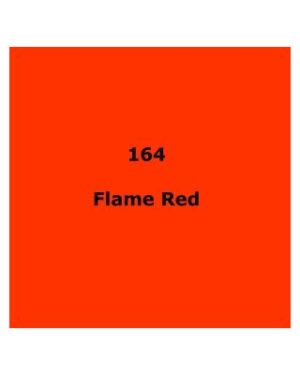 Rosco E-Colour Gel Sheet 164 Flame Red 1.2m x 53cm
1 × $19.00
Rosco E-Colour Gel Sheet 164 Flame Red 1.2m x 53cm
1 × $19.00