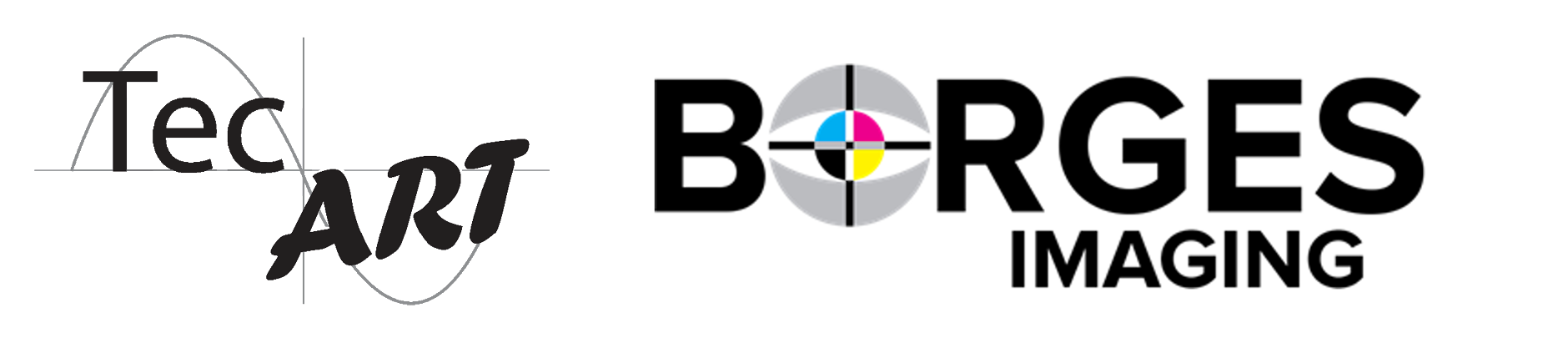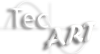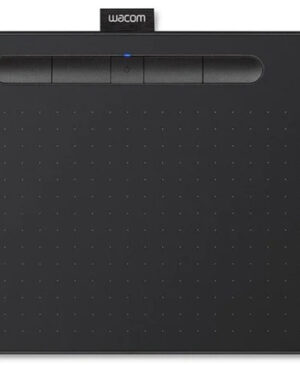-
×
 Astera DoPchoice SnapGrid for Hyperion Tube 2m
1 × $718.00
Astera DoPchoice SnapGrid for Hyperion Tube 2m
1 × $718.00 -
×
 Astera DoPchoice SnapGrid for Titan Tube/AX1 PixelTube 1m
1 × $506.00
Astera DoPchoice SnapGrid for Titan Tube/AX1 PixelTube 1m
1 × $506.00 -
×
 Nikon AF-S Nikkor 80-400mm F/4.5-5.6g ED VR
1 × $3,128.40
Nikon AF-S Nikkor 80-400mm F/4.5-5.6g ED VR
1 × $3,128.40 -
×
 Rosco Paint DigiComp 5751 Green 19L
1 × $983.00
Rosco Paint DigiComp 5751 Green 19L
1 × $983.00 -
×
 Velcro One-Wrap Strap Grey 25mm x 200mm 100 Straps
1 × $79.00
Velcro One-Wrap Strap Grey 25mm x 200mm 100 Straps
1 × $79.00 -
×
 MDG ATMe Haze Generator Single high output haze generator
1 × $10,017.00
MDG ATMe Haze Generator Single high output haze generator
1 × $10,017.00 -
×
 Rosco Paint Chroma Key 5711 Green 19L
1 × $920.00
Rosco Paint Chroma Key 5711 Green 19L
1 × $920.00 -
×
 Manfrotto Lastolite Reflector 76cm Sun Soft Silver Round Collapsible incl Bag Double Coated
1 × $76.00
Manfrotto Lastolite Reflector 76cm Sun Soft Silver Round Collapsible incl Bag Double Coated
1 × $76.00 -
×
 Radius Urchin Lavalier Windshield (Black)
1 × $34.00
Radius Urchin Lavalier Windshield (Black)
1 × $34.00 -
×
 Radius Mini Windcover for Rode VideoMic NTG
1 × $80.00
Radius Mini Windcover for Rode VideoMic NTG
1 × $80.00 -
×
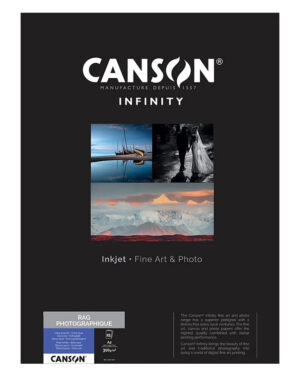 Canson Rag Photographique 310gsm A2 25 Sheets
1 × $223.00
Canson Rag Photographique 310gsm A2 25 Sheets
1 × $223.00 -
×
 Nikon Nikkor Z 50mm F/1.2 S
1 × $3,194.14
Nikon Nikkor Z 50mm F/1.2 S
1 × $3,194.14 -
×
 Blackmagic Design Blackmagic URSA Mini Pro 4.6K G2
1 × $9,299.00
Blackmagic Design Blackmagic URSA Mini Pro 4.6K G2
1 × $9,299.00 -
×
 Pelican 1020 Micro Case Clear With Yellow
1 × $41.00
Pelican 1020 Micro Case Clear With Yellow
1 × $41.00 -
×
 Blackmagic Design Blackmagic Studio Camera 4K Pro
1 × $2,895.00
Blackmagic Design Blackmagic Studio Camera 4K Pro
1 × $2,895.00 -
×
 Wacom Cintiq Pro 22 stand
1 × $799.00
Wacom Cintiq Pro 22 stand
1 × $799.00
Subtotal: $32,992.54