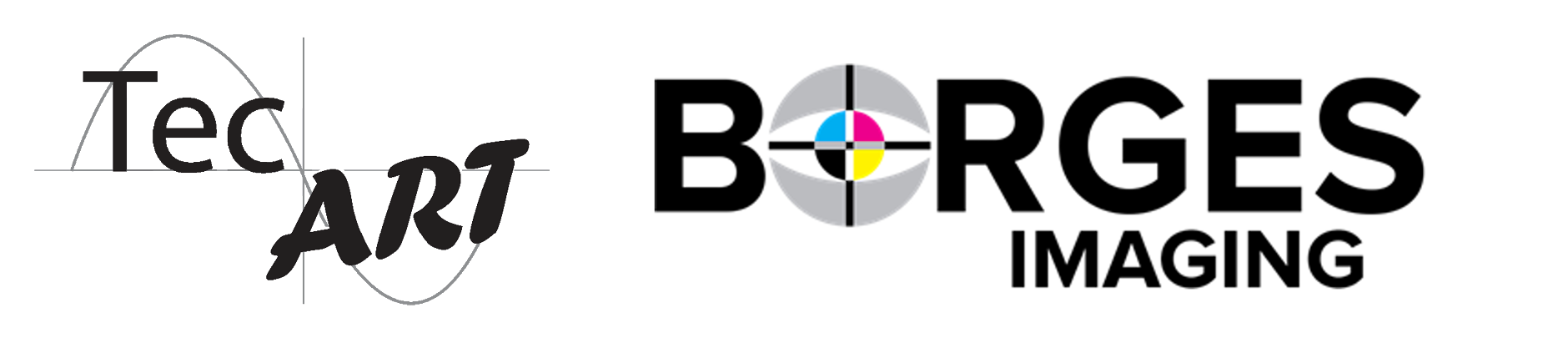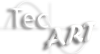Blackmagic Design ATEM Television Studio HD8 ISO
8-Input 3G-SDI 1080p60 Live Switcher
Redesigned Buttons and Layout
Record Each Input to Separate Files
Supports Remote Internet Cameras
Streaming Support, USB & M.2 Recording
Blackmagic Cloud Integration
Up to 16 Multiview Output Sources
Audio Mixing, Transitions, T-Bar, AUX
Customizable Electronic LCDs
Camera Control, Timecode, Talkback
$5,995.00
With the Blackmagic Design ATEM Television Studio HD8 ISO, customers can edit live events effortlessly. This device records all inputs to distinct video files, providing customers with 8 different video input files that have matching timecode and sync. Additionally, the program video is also recorded into a separate master video file. As a result, customers can use any NLE software that supports multi-cam editing. The device also saves a DaVinci Resolve Project file, which is linked to the input video files. This feature converts the live switching into an edit timeline that customers can open with just a click.
With support for DaVinci Resolve project files in the ISO model, customers get a full post-production workflow with editing, colour correction, visual effects and audio mixing. Simply open the project and users will see their live production as an edit timeline. Customers can even relink to Blackmagic RAW camera files if customers want to finish in Ultra HD.
Another exciting feature of the ATEM Television Studio HD ISO model is that it can connect to remote cameras. The Blackmagic URSA Broadcast G2, Blackmagic Studio Camera 4K Pro G2 and Blackmagic Studio Camera 6K Pro cameras can live stream in H.264 direct to the switcher. Plus customers even get camera control and tally. Program audio is also sent back to the camera which is great for live interviews.
The ATEM Software Control app unlocks the hidden power of ATEM Television Studio HD by allowing access to all the features in the switcher. ATEM Software Control features a visual switcher user interface with parameter palettes for making adjustments. The software lets customers live switch, mix audio, colour correct in the cameras and manage media. Customers can also build and run complex macros from the software.