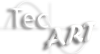Subtotal: $784.99
Featured categories
Your Recently Viewed Products
Laserworld ShowController License Dongle
Laserworld ShowController
The Laserworld ShowController makes laser show creation easy. No matter if a professional music synchronous timeline laser show is required or live laser show control to a DJ set. Showcontroller has all the necessary features to create overwhelming laser shows.
Showcontroller LIVE allows for direct, live laser control. It comes with a large set of preset frames and animations and can be extended with own frames or animations, like patterns, logos, texts or other graphics. Many effects can be live applied to the patterns, e.g. colour, speed, rotation, size, etc.. It is possible to live-control the lasers only through a computer, but also by using MIDI controllers or DMX consoles: The live laser control with Showcontroller is extremely versatile!
Showcontroller LIVE:
Showcontroller LIVE is the software part of the Showcontroller Suite that is specially designed for live laser show control. No matter if it’s used to accompany a DJ set with lasers, to play lasers at a festival or to support a musical or artistic performance – Showcontroller LIVE is the tool for every laser show application that cannot be pre-produced or pre-programmed or has no common time base.
Showcontroller LIVE is an extremely mighty tool: 40 scenes can be preset per bank and 10 banks can be used for this. Also, Showcontroller LIVE already comes with a large selection of already preset scenes, so it’s very easy to get going with a laser show:
Connect the hardware interface and the laser system
Open Showcontroller LIVE
Click START and select a scene
That’s it!
Showcontroller RealTime:
Showcontroller RealTime can be used for creating timeline-based laser shows. Laser frames and animations can be placed on a timeline and synchronized to music. A multitude of customizable effects can be added to those frames then. It is possible to create many tracks in parallel.
Showcontroller RealTime comes with all the features that are required for high professional laser show programming.
The main window shows the timeline, where all programming elements can be assigned to a general time-base, e.g. an audio file or just a simple lapse of time.
The preview window allows for watching a preview of the programmed elements in real time, but also the laser output happens in real time.
Due to the versatile Dongle-Licensing, it is possible to program in Showcontroller RealTime without having to have an interface connected. This eases pre-production processes and allows for laser show programming even on a plane.
The Showcontroller RealTime laser show timeline has been designed to be very intuitive – even beginners can quickly and easily create their own, first laser shows. Drag-and-drop programming is one of the key features of the Showcontroller timeline, but also the versatile use of effects that can be applied to laser frames and animations make Showcontroller the right choice for any kind of laser show design.
Showcontroller PicEdit:
Showcontroller PicEdit is the program part that is used for creating 2-dimensional and 3-dimensional laser graphics. It is a very powerful tool that not only allows for creating vector-based frames but also for laser animations.
PicEdit closely works together with other software parts of the Showcontroller software suite, like Showcontroller Trace and Showcontroller SVG-Tool:
Import own logos from JPG files or get static or animated vectors from Blender (or from other 3D software, with using Blender as an export tool).
Showcontroller Tracer:
The Showcontroller Tracer program part is specifically designed for re-tracing pixel-based pictures, like JPG files, to a laser-compatible, vector-based format. Simply select a picture, e.g. a logo, and get it traced. Various options for optimization are provided to make the laser projection of the very frame as smooth as possible.
Showcontroller SVG Tool:
The Showcontroller SVG Tool allows for importing frames or animations in the SVG file format to Showcontroller. This can be filed from the free 3D-Animator Blender (or from other 3D programs by using Blender as a converter) or just SVG files from a standard Vector editing software, like Adobe Illustrator.
Tiffen 82mm Circular Polarizer
Tiffen 82mm Circular Polarizer Filters – Light rays which are reflected become polarized. Polarizing filters are used to select which light rays enter your camera lens. They can remove unwanted reflections from non-metallic surfaces such as water or glass and also saturate colors providing better contrast. The effect can be seen through the viewfinder and changed by rotating the filter. The filter factor varies according to how the filter is rotated and its orientation to the sun.
If you’re out walking on a lovely day – in the mountains or at the beach – and you want to get a fabulous shot of a cloud-filled sky or make the water seem more saturated, then a polarizer is the way to go. This filter is the best way to make the clouds stand out, increase or decrease the saturation of the ocean or increase or decrease the reflection off the water. You can also use this filter when shooting into glass or windows since it will, again, either increase or decrease reflections.
If you’re shooting black and white and want to simulate a threatening storm, try throwing on a #25 Red filter. The vista will take on the appearance of an imminent, ominous storm.
Along with a UV or Skylight Filter, a polarizing filter should be a part of everyone’s gear bag. It can turn a run-of-the-mill image into a stunning, creative photo by increasing color saturation.
This filter eliminates ultraviolet rays from outdoor shots as well as polarizing the light to remove reflections, and increase color saturation, without affecting the overall color balance
Can dramatically enhance a blue sky and make the clouds more prominent
Used best at right angle to the sun
Effective with cameras that use beam splitters in the path of the TTL light meter and with AF cameras
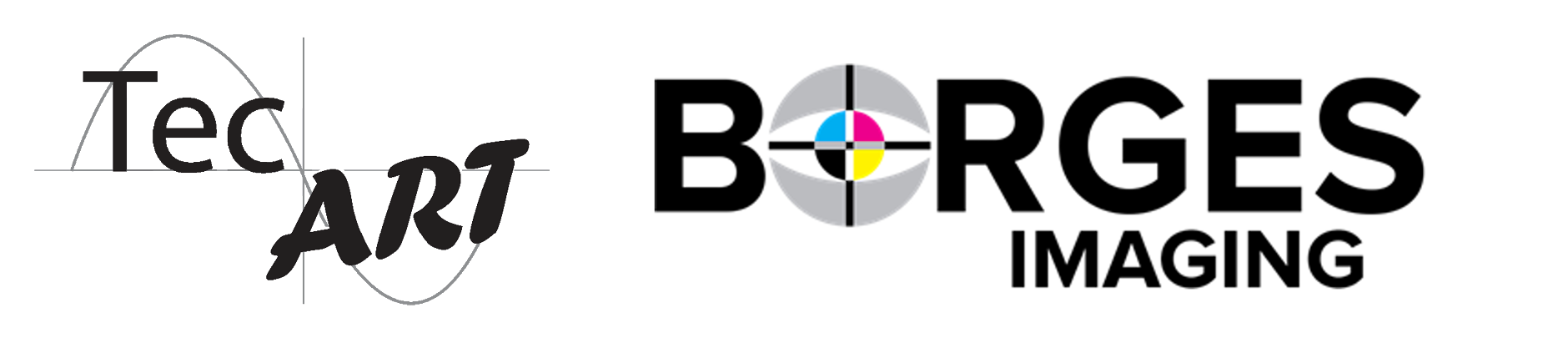




















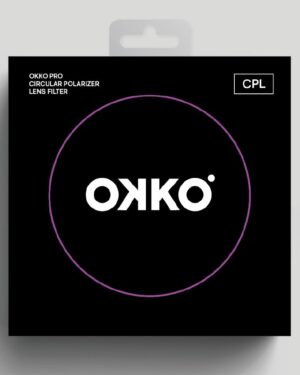 Okko Pro / CPL Circular Polarizer Filter 72mm
Okko Pro / CPL Circular Polarizer Filter 72mm  Beamz SHOWBAR FREE 2x Par 2x Derby and Strobe
Beamz SHOWBAR FREE 2x Par 2x Derby and Strobe  SmallRig Crab-Shaped Super Clamp with Ballhead Magic Arm 2164
SmallRig Crab-Shaped Super Clamp with Ballhead Magic Arm 2164