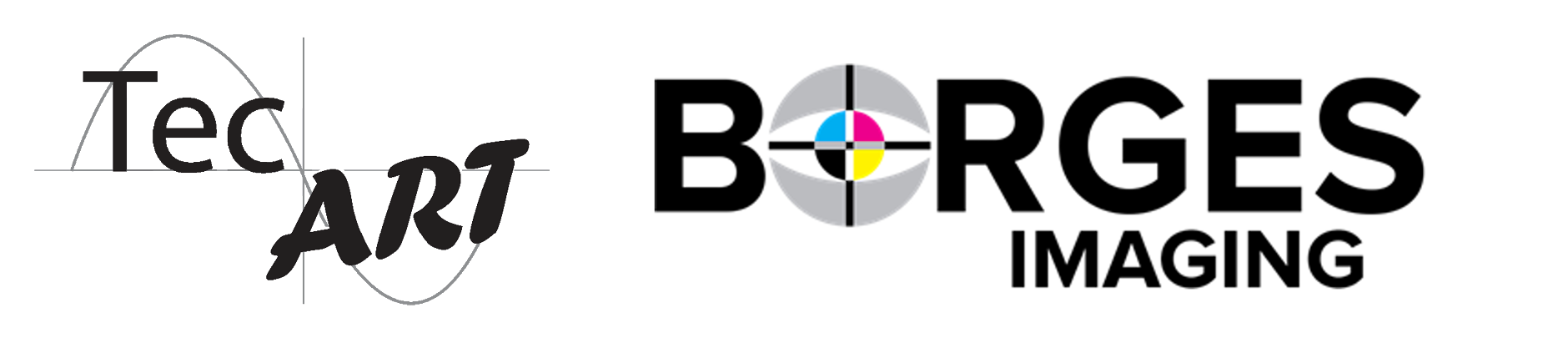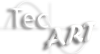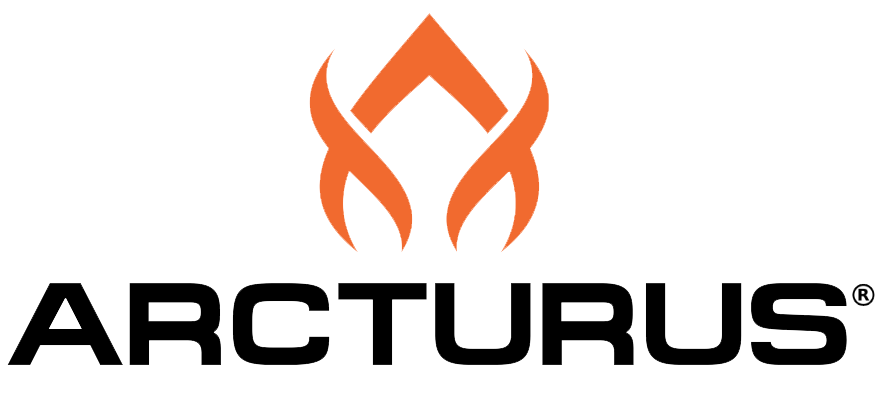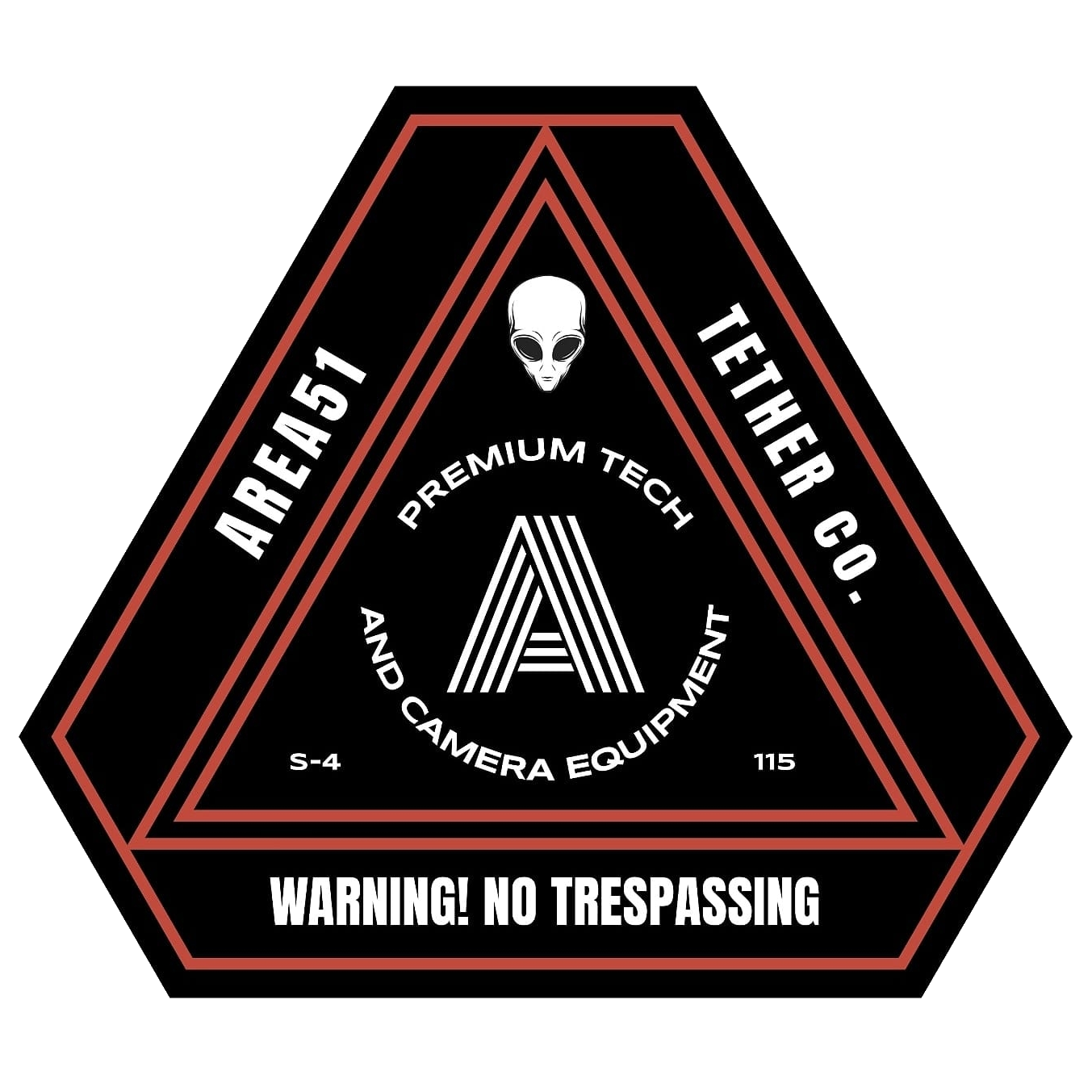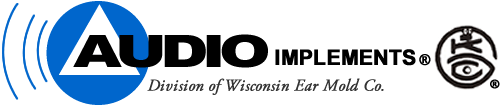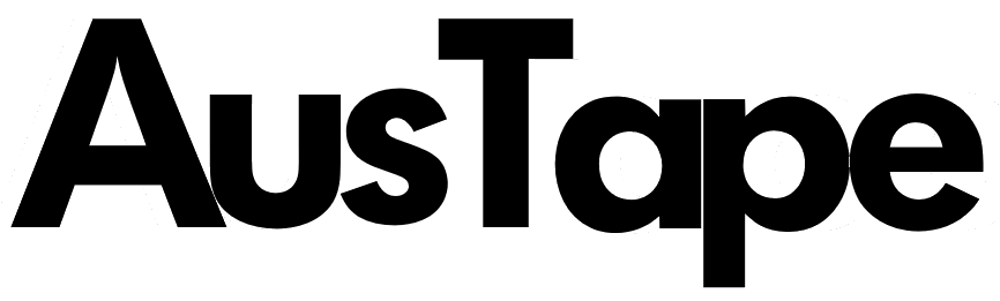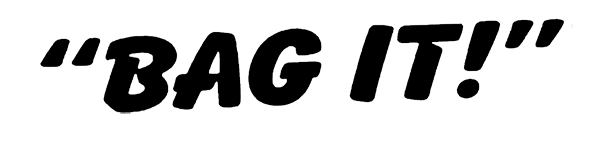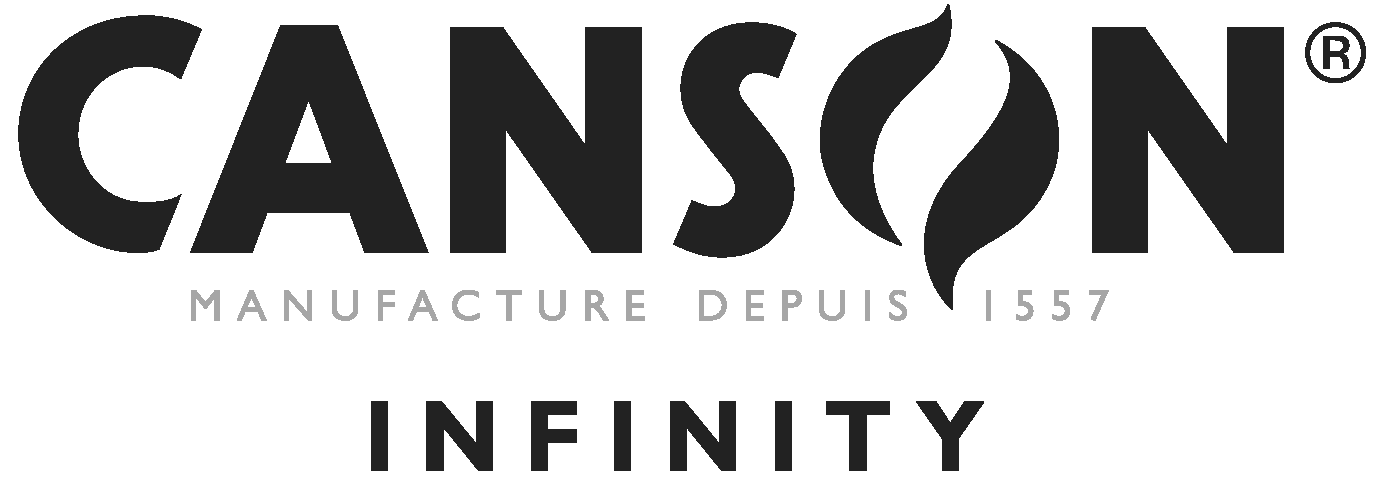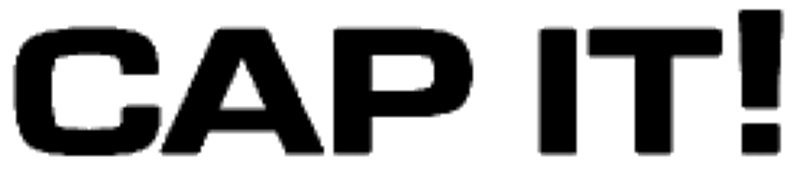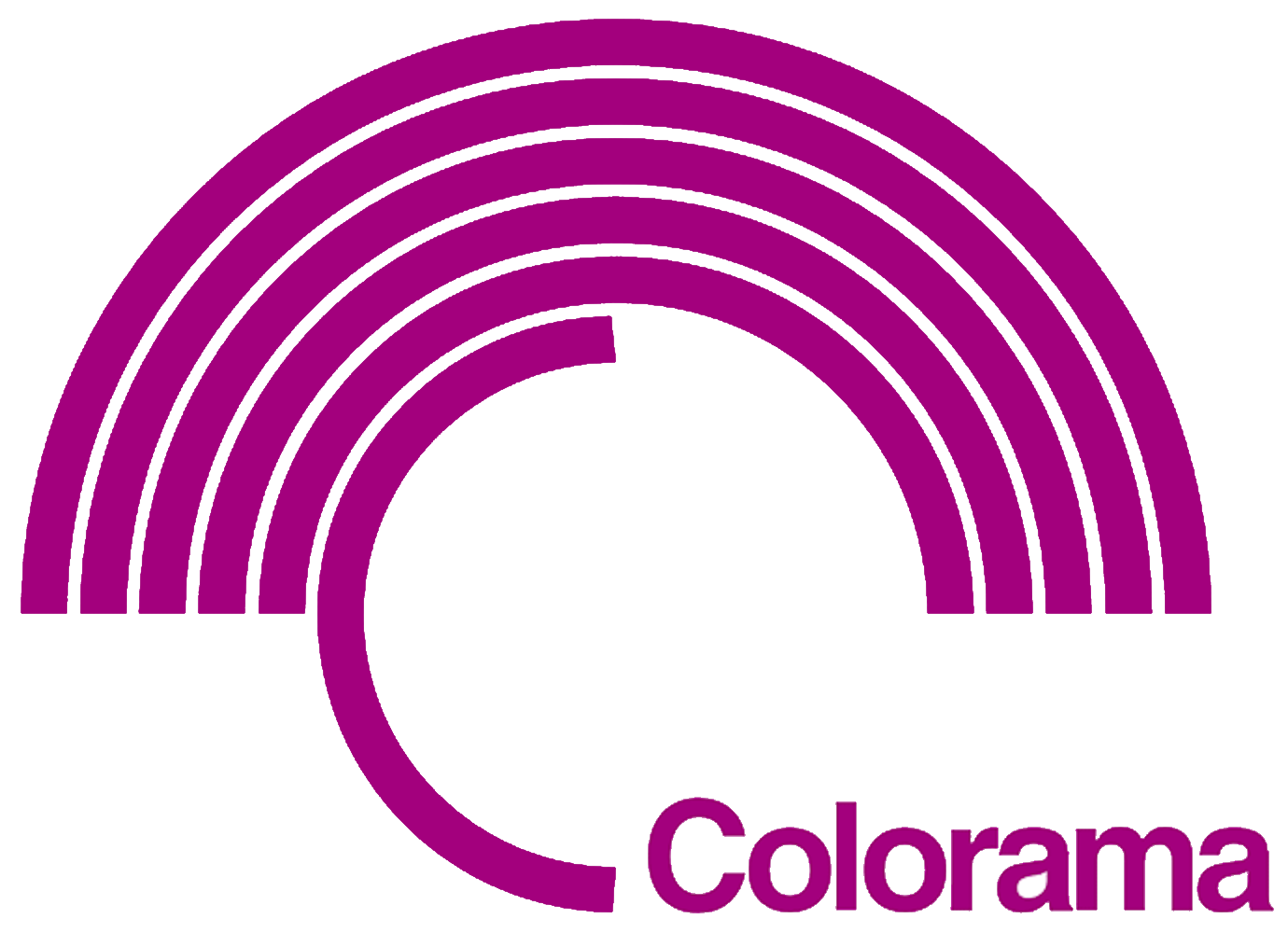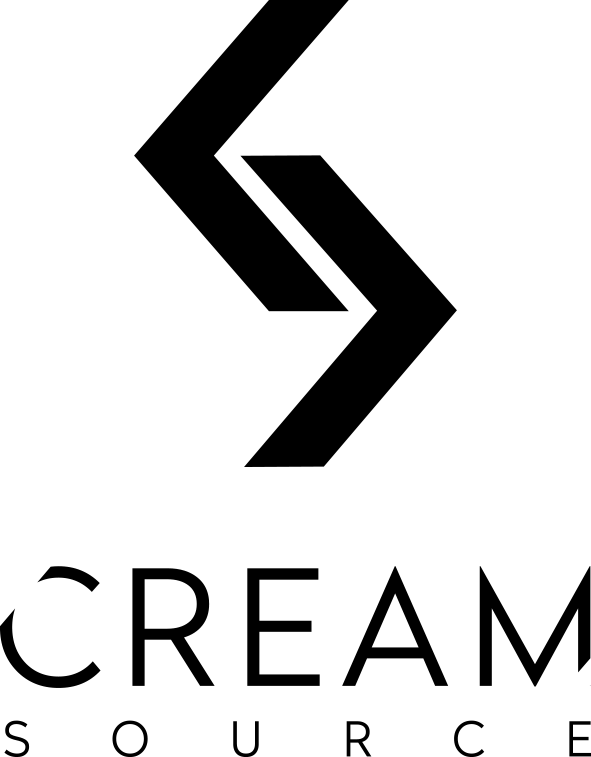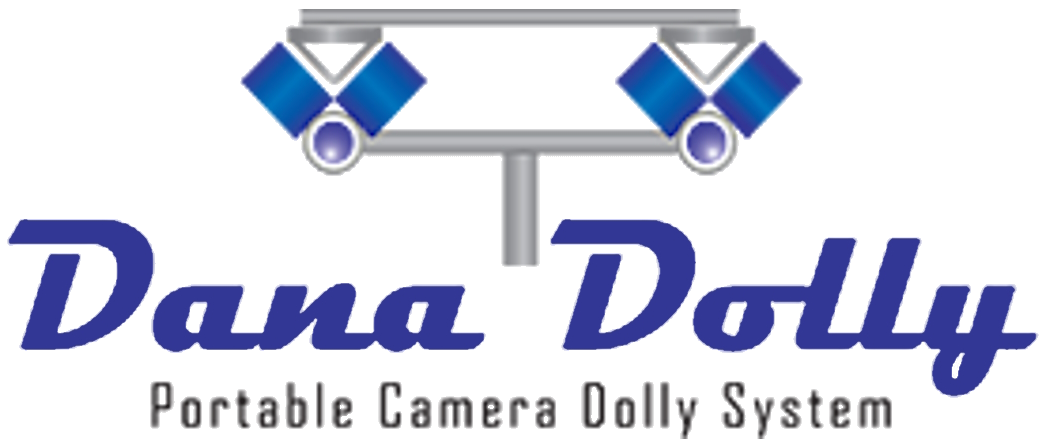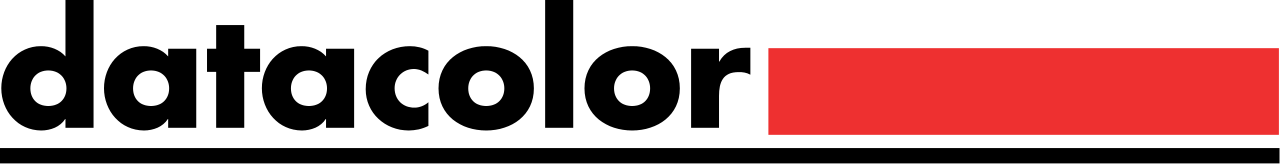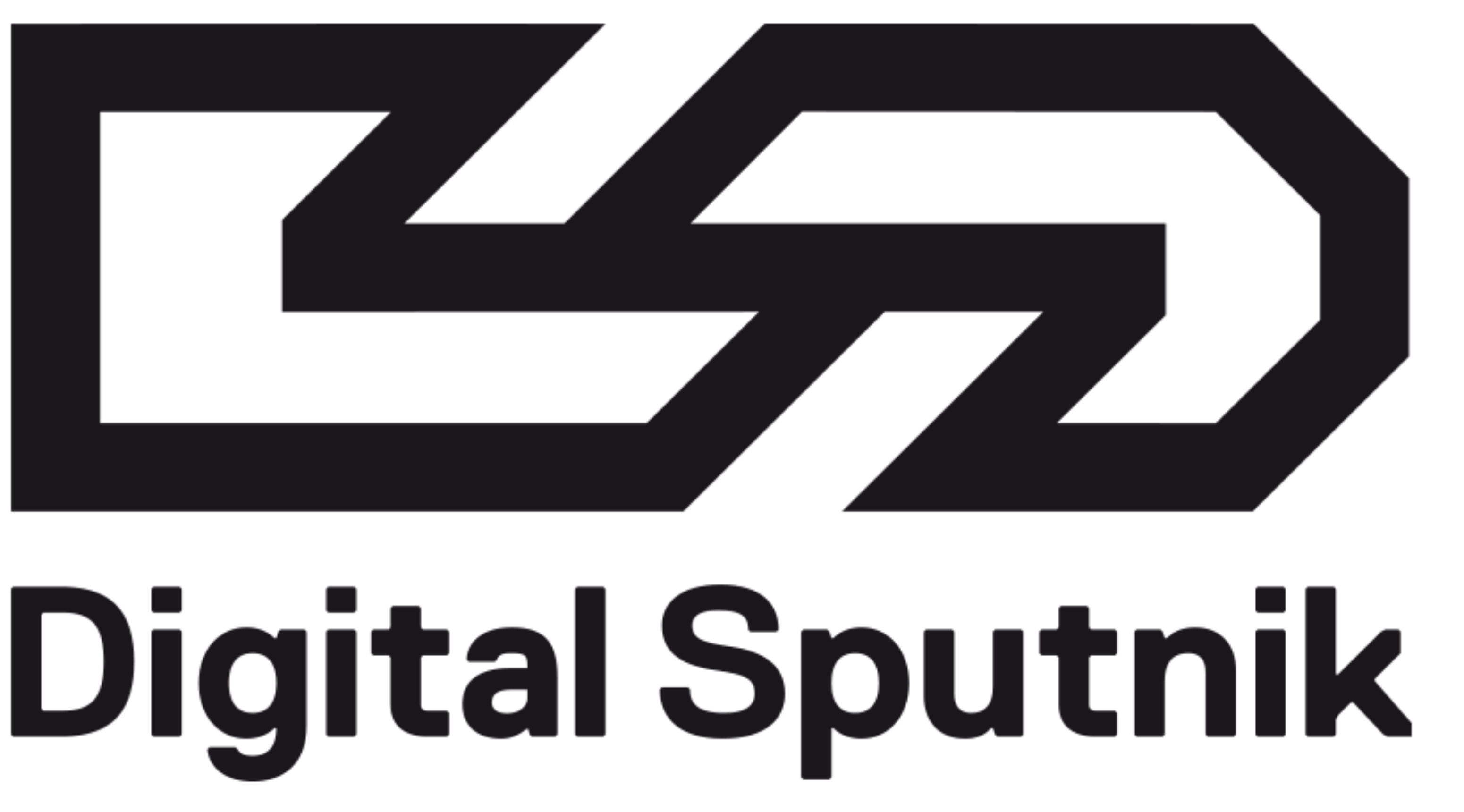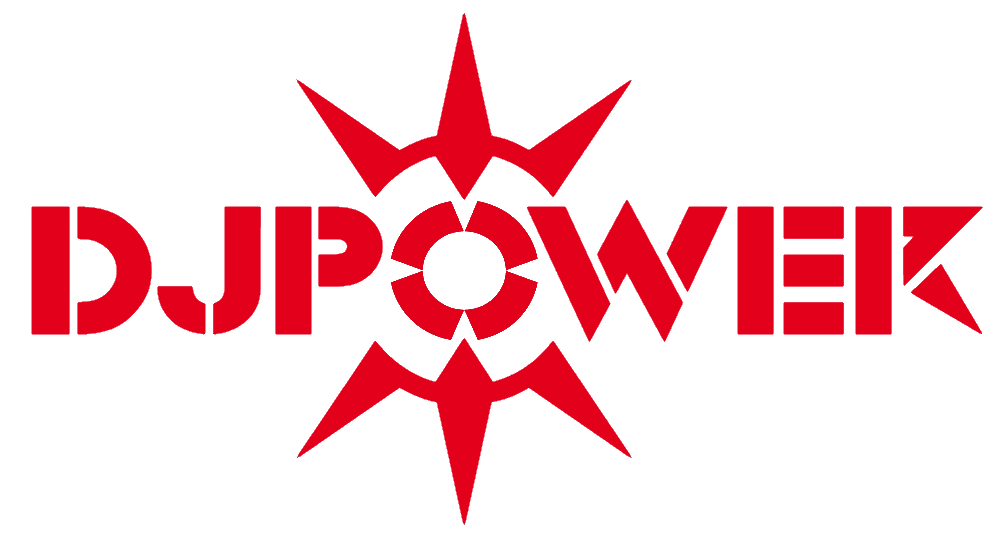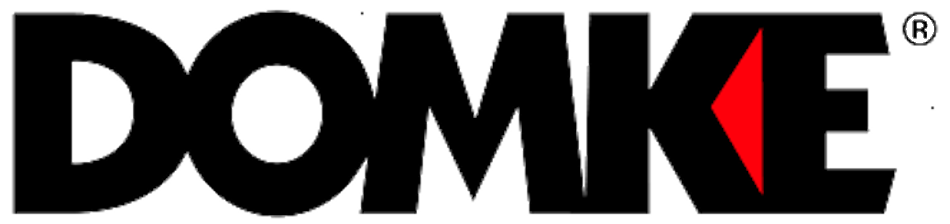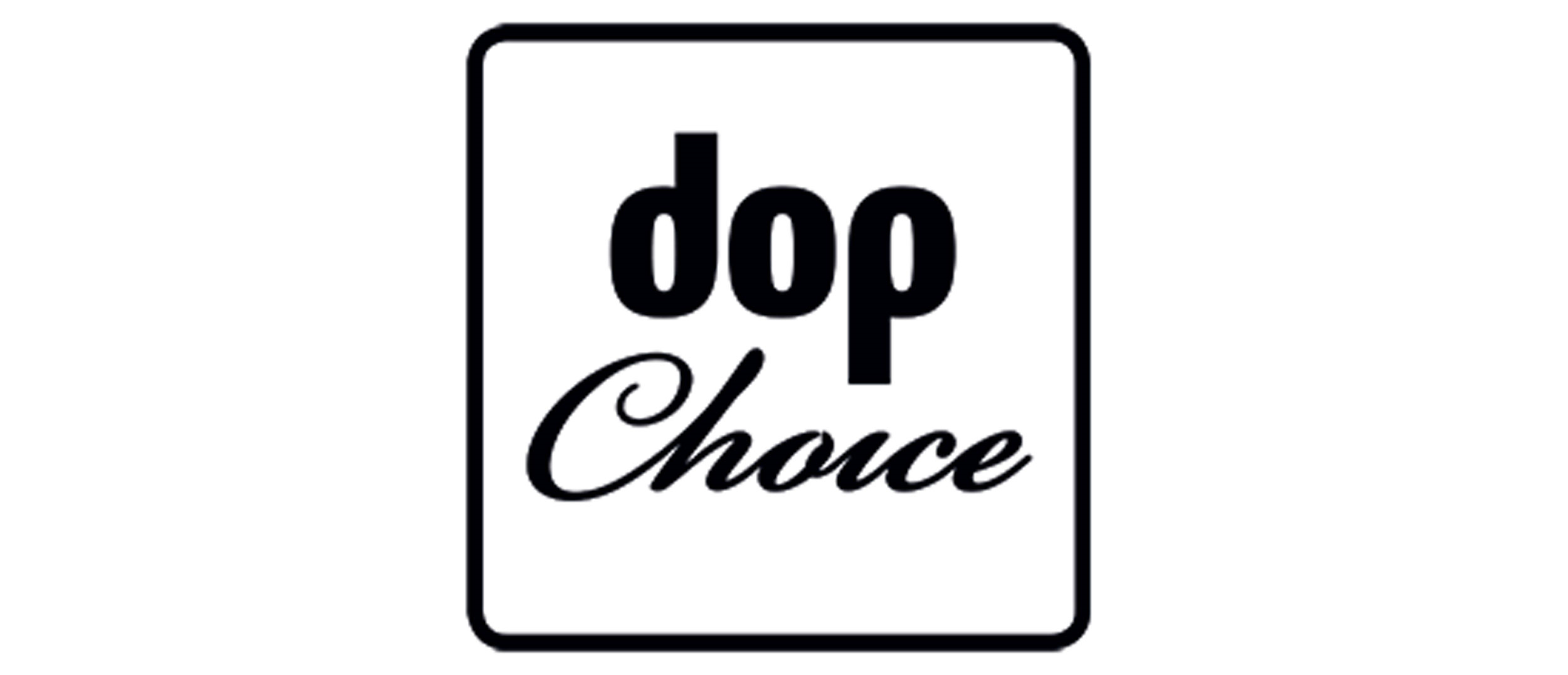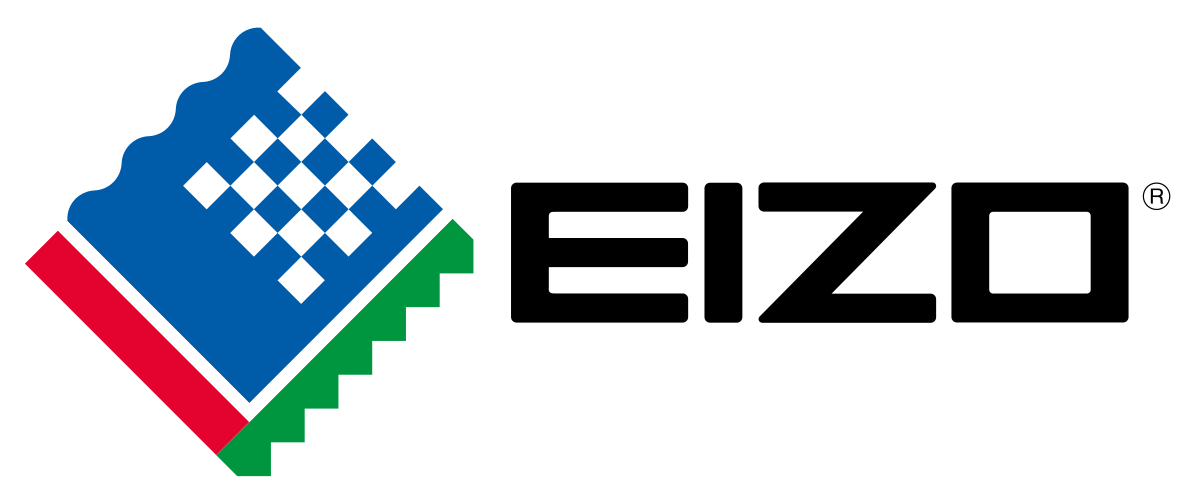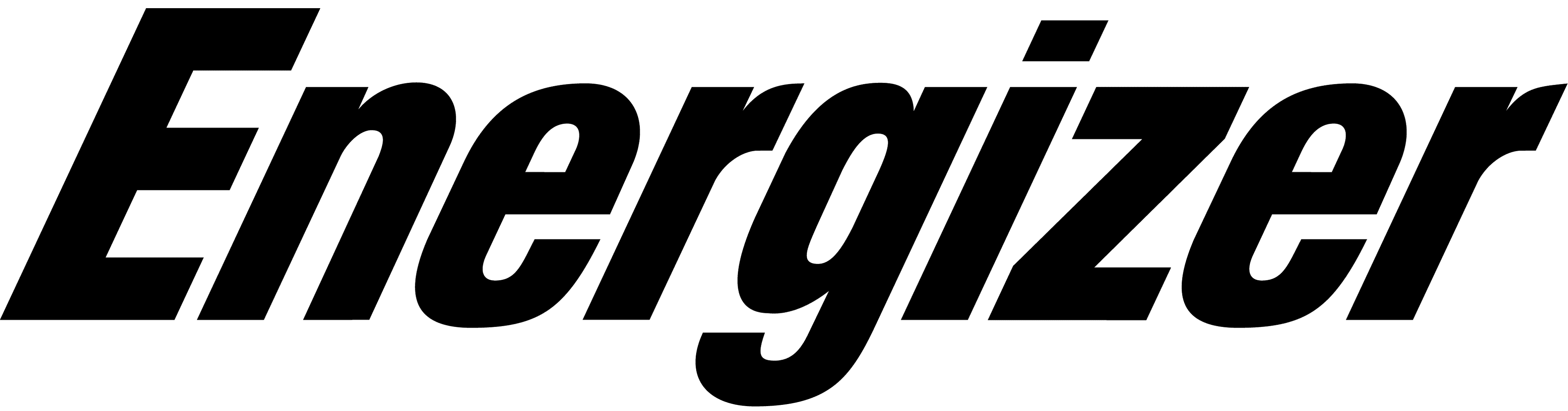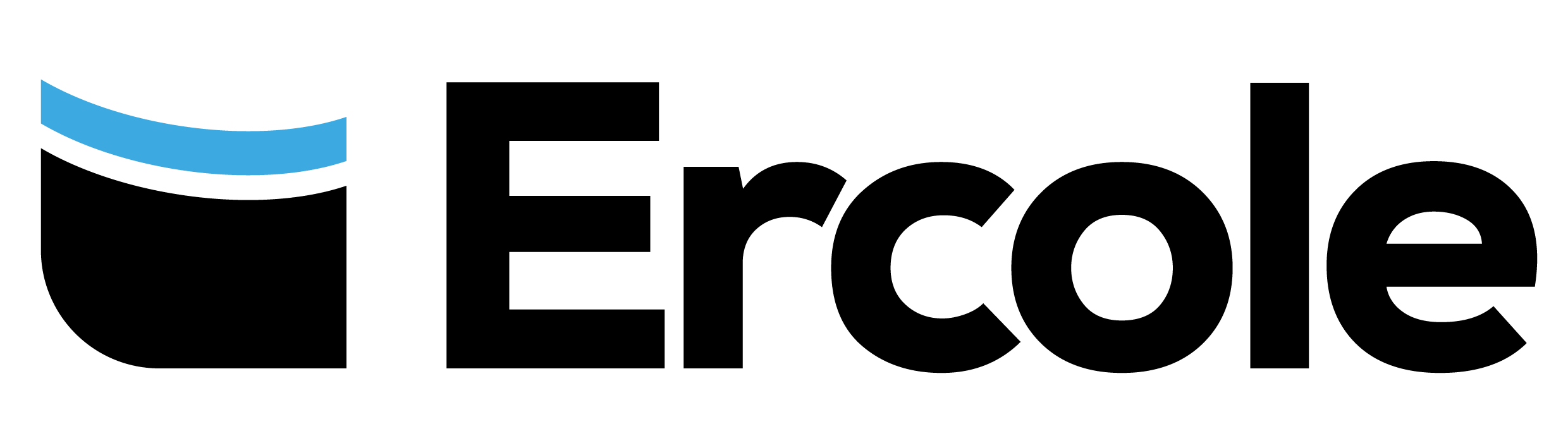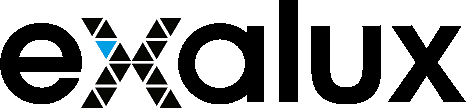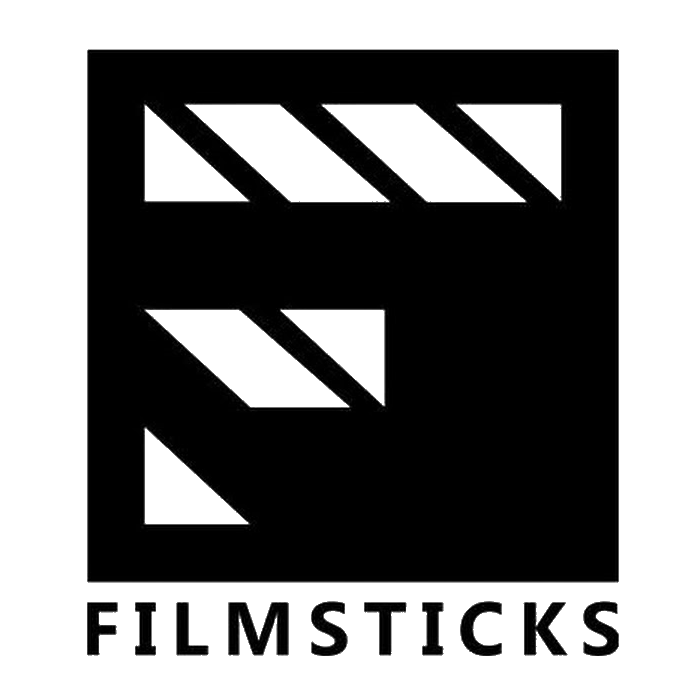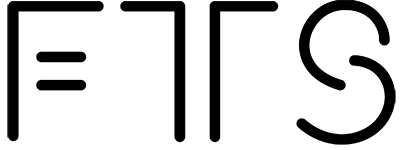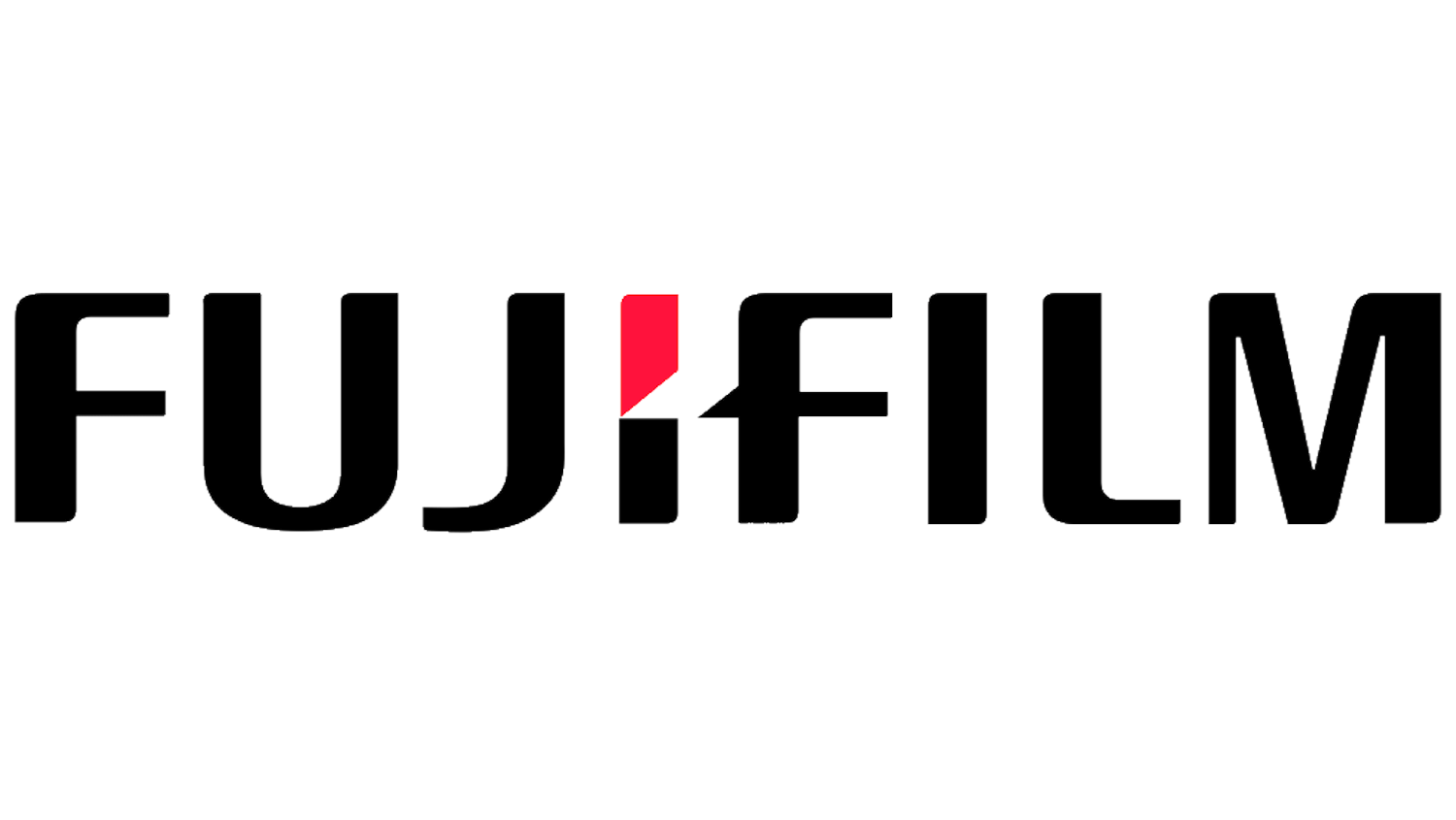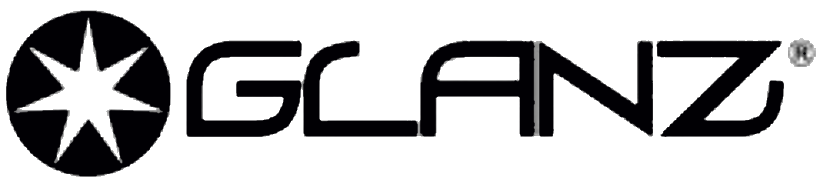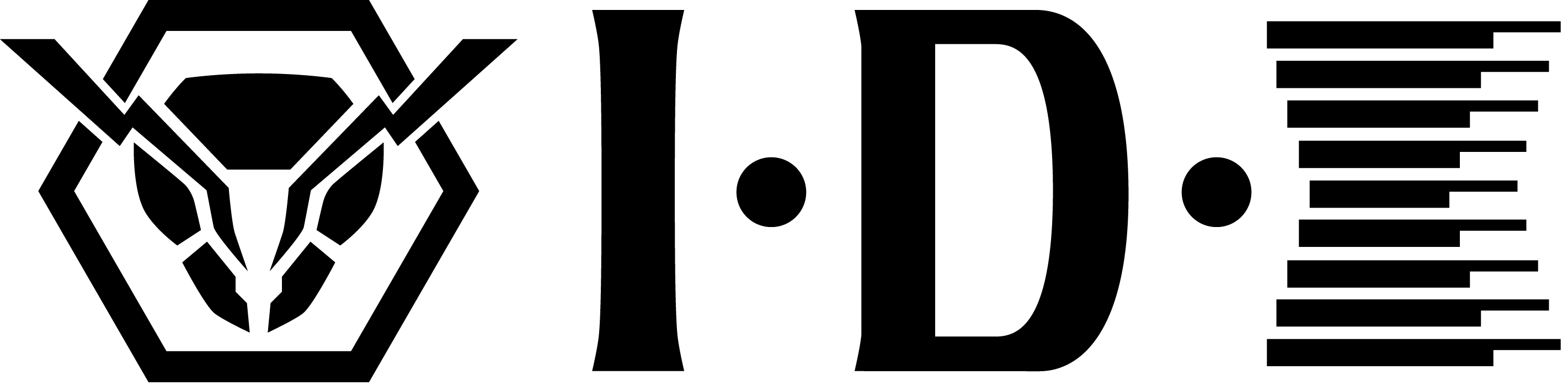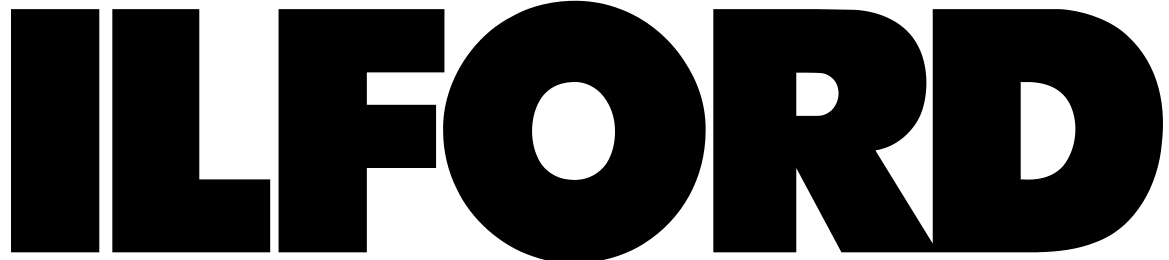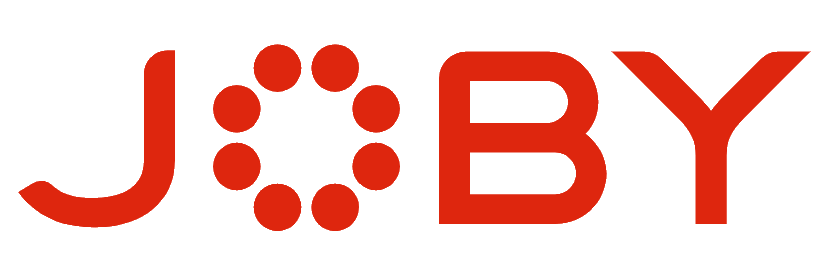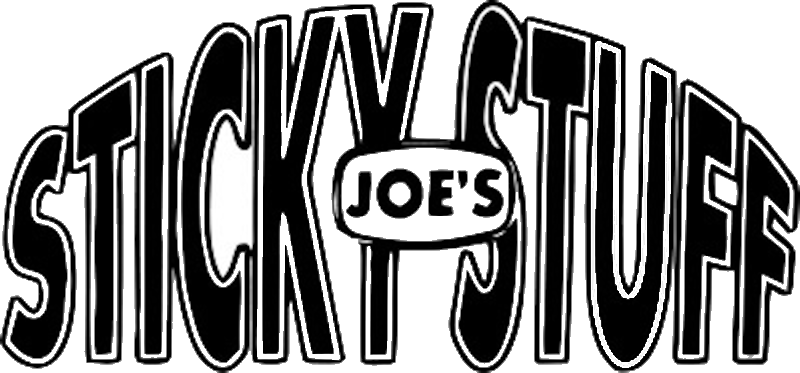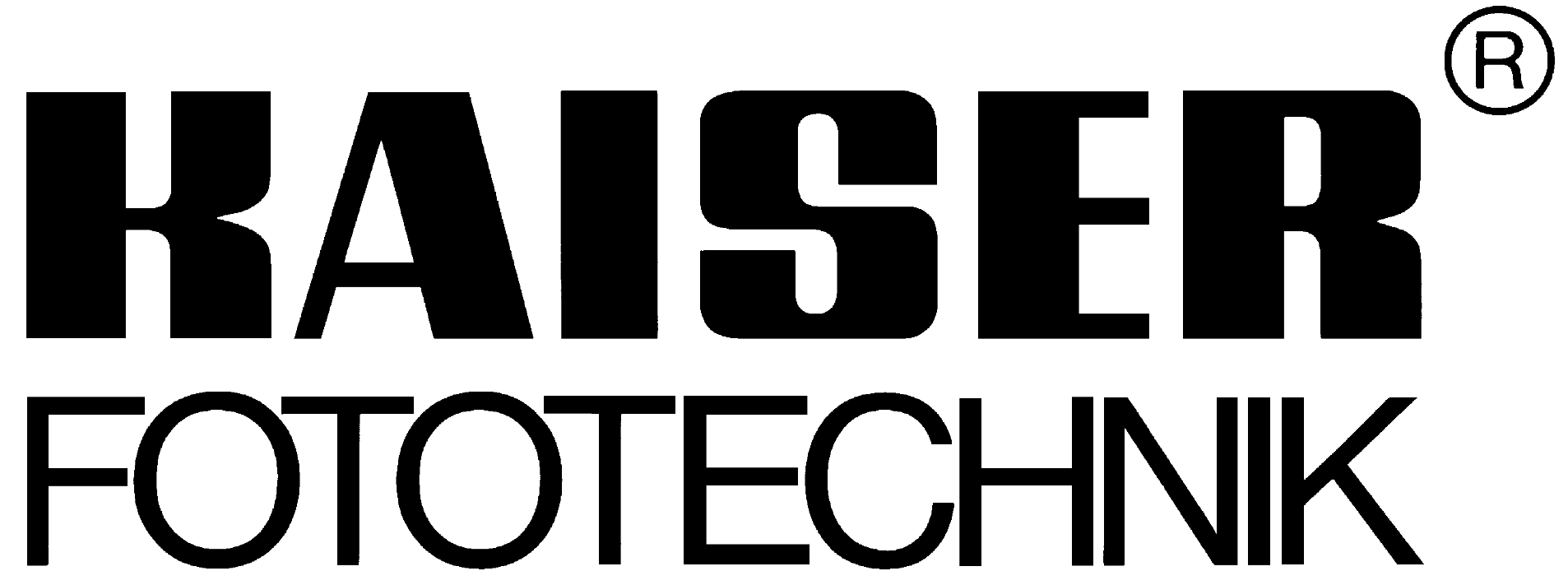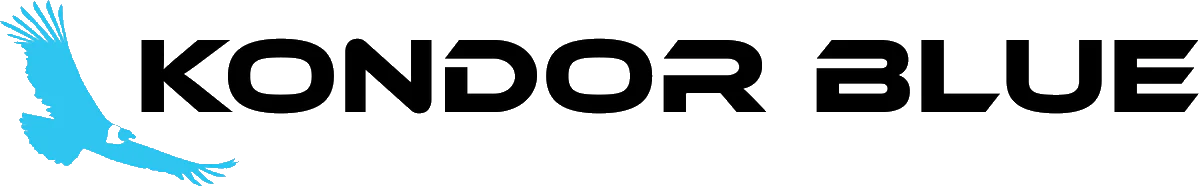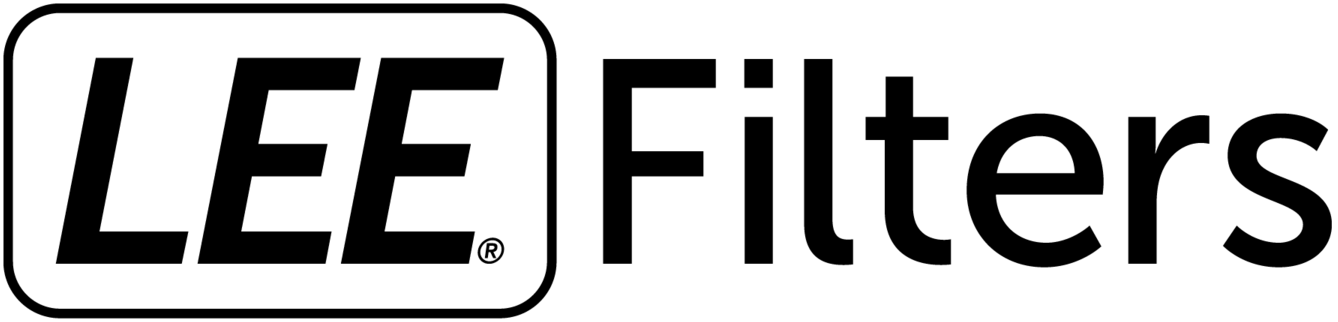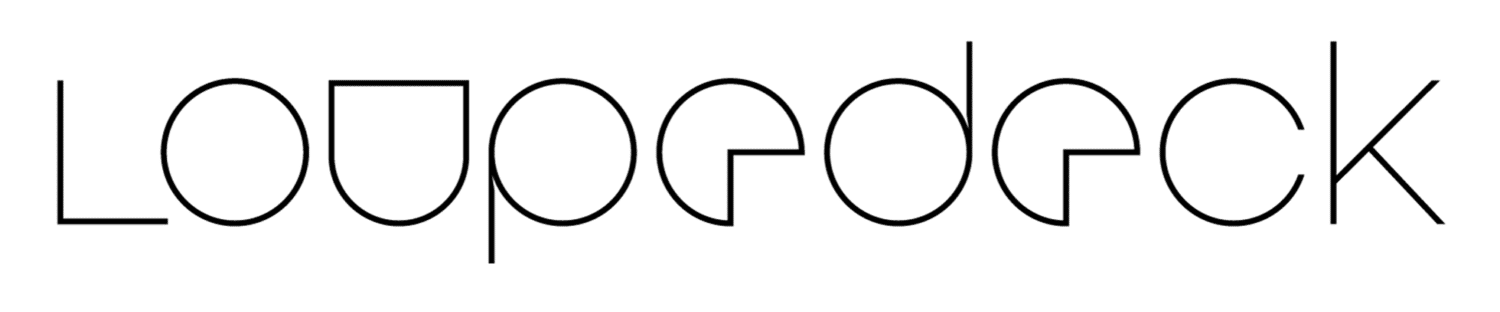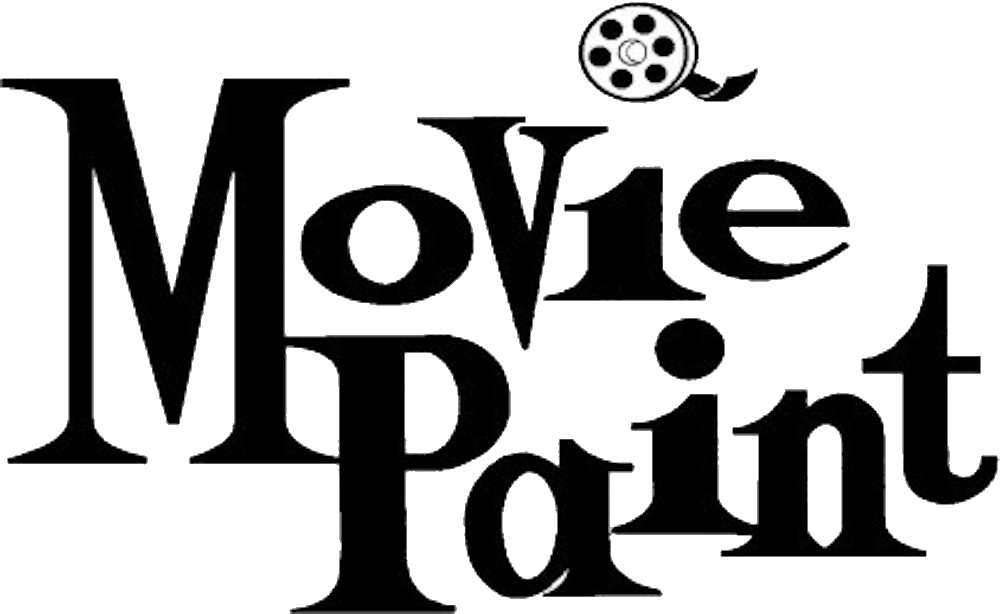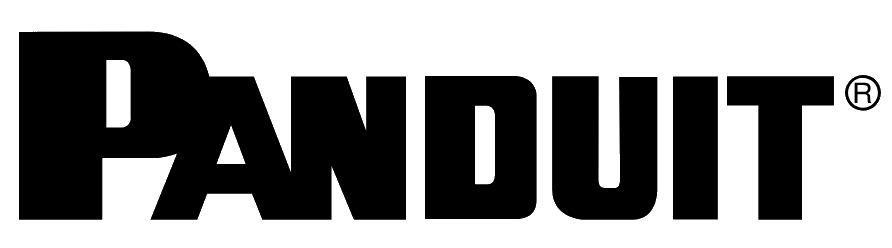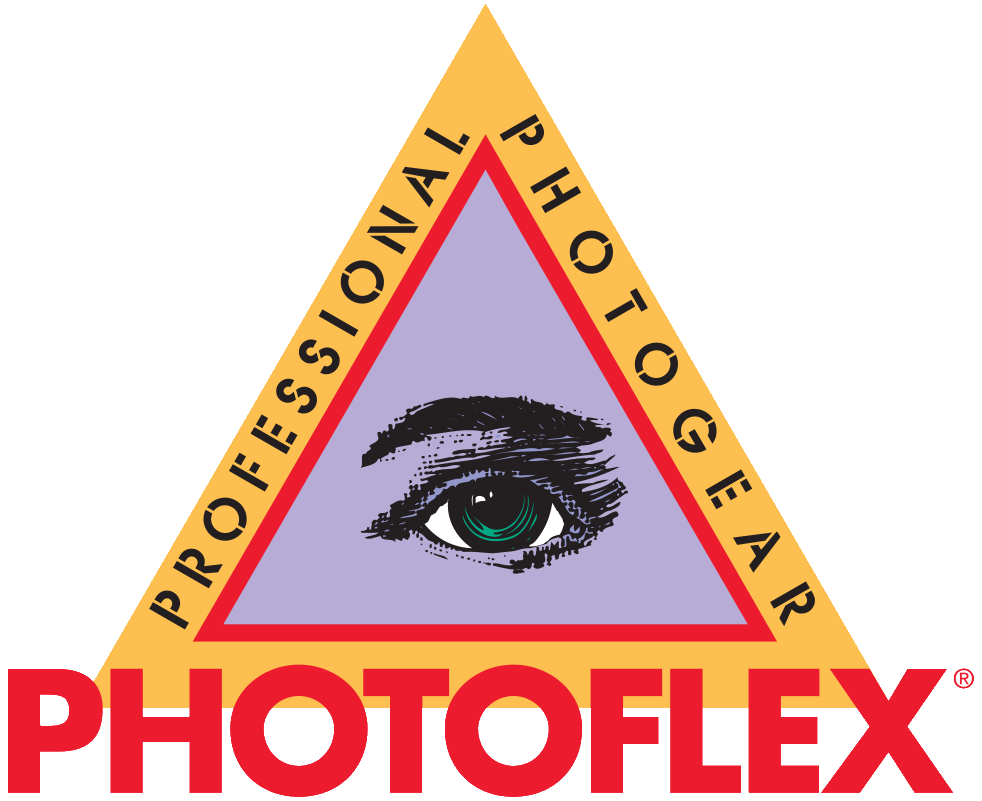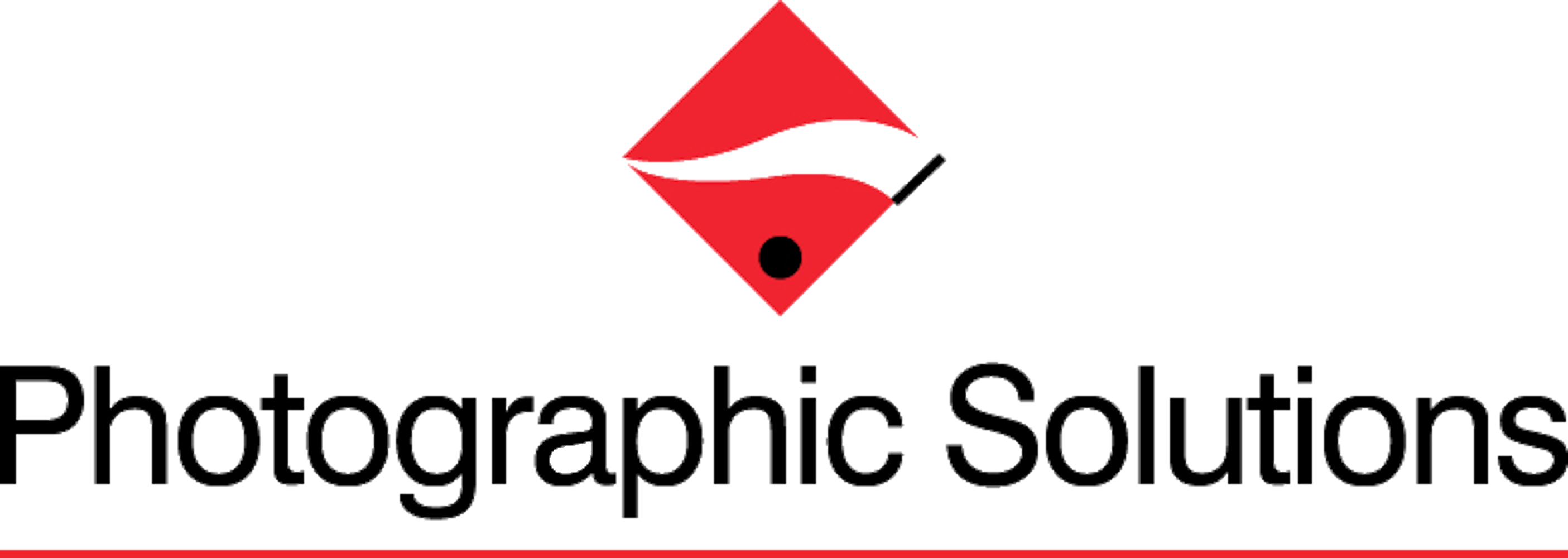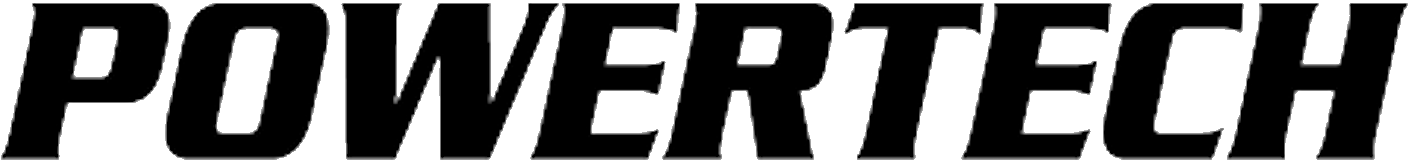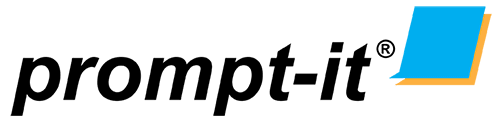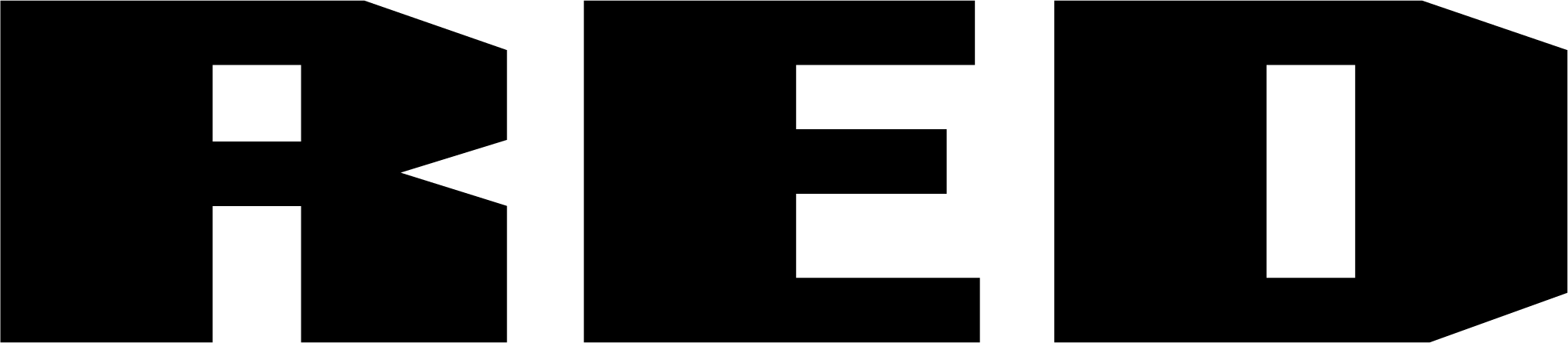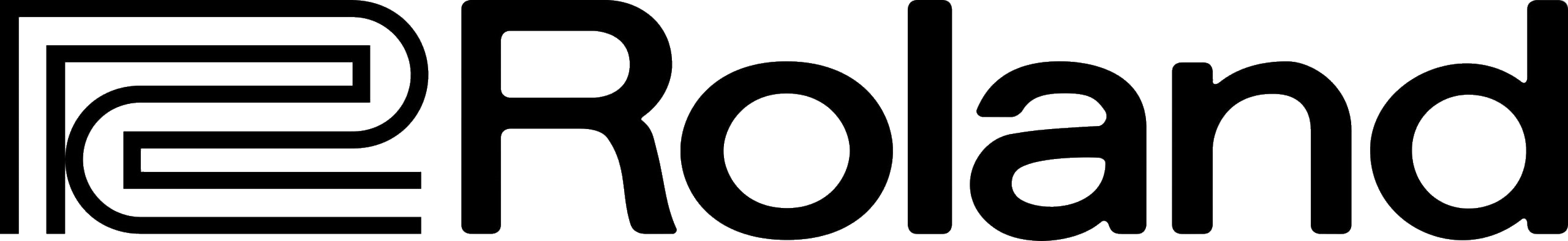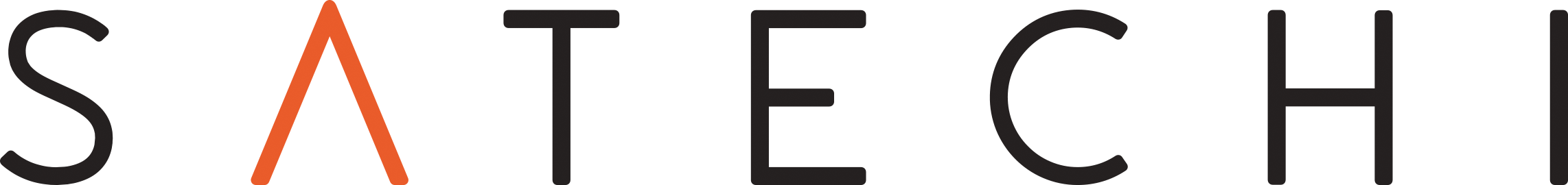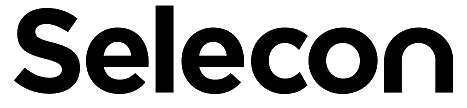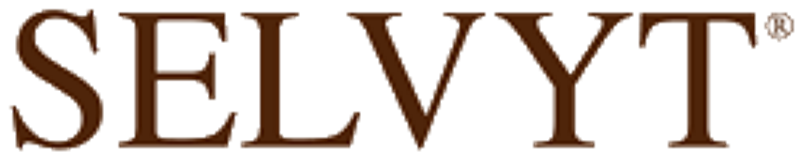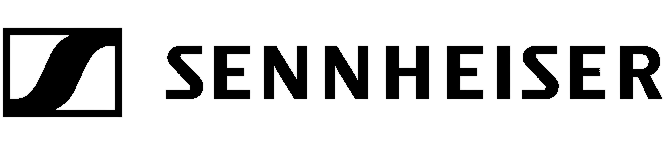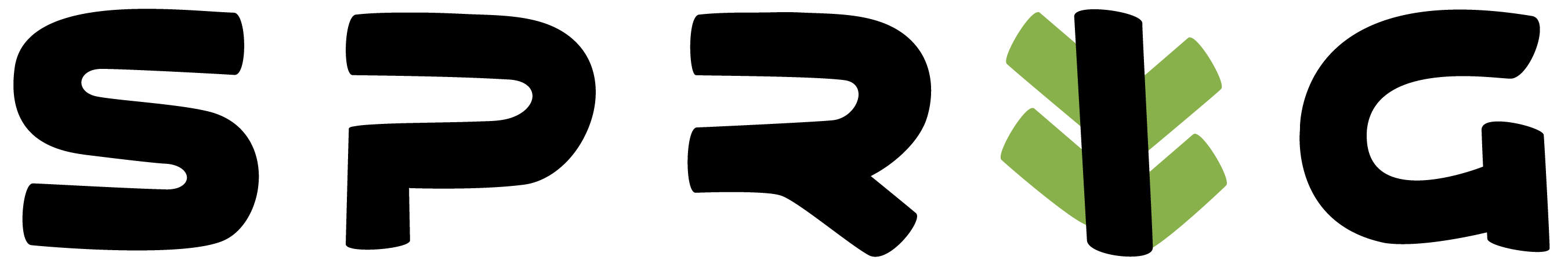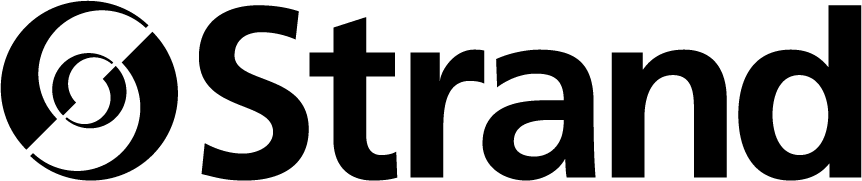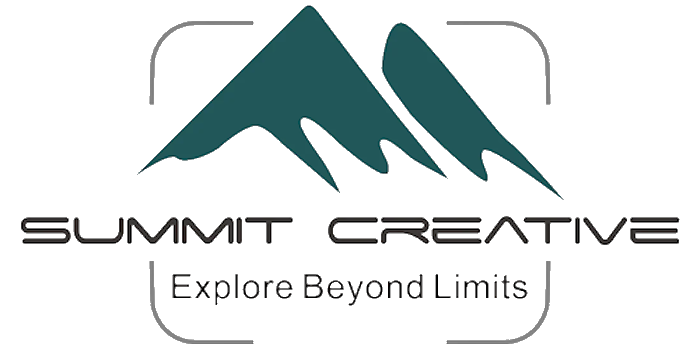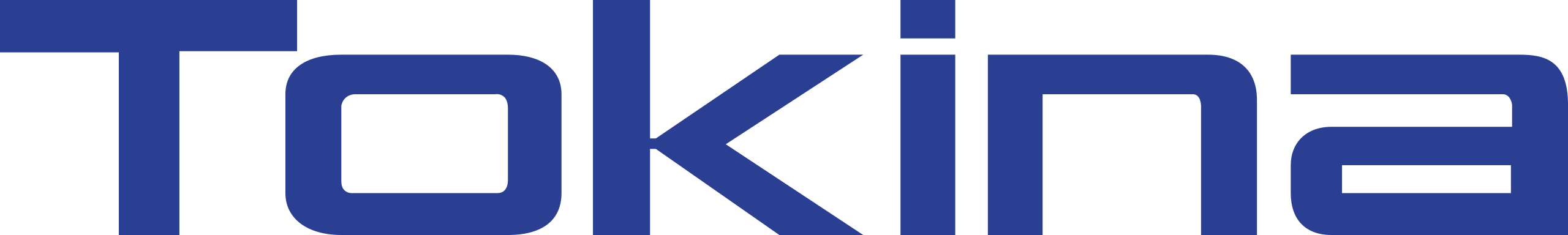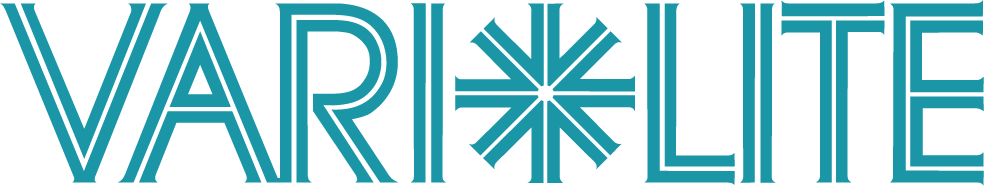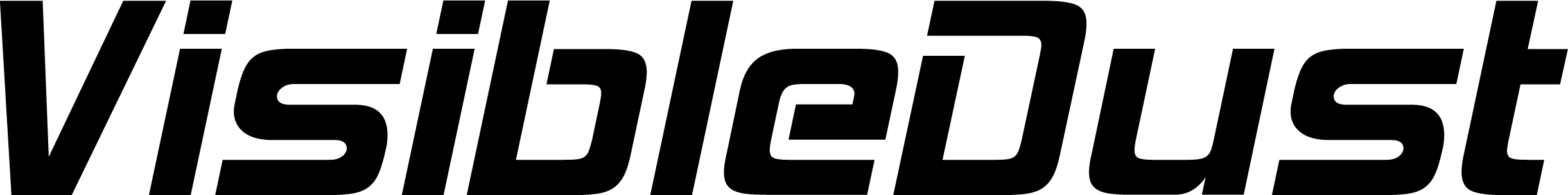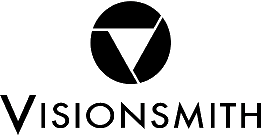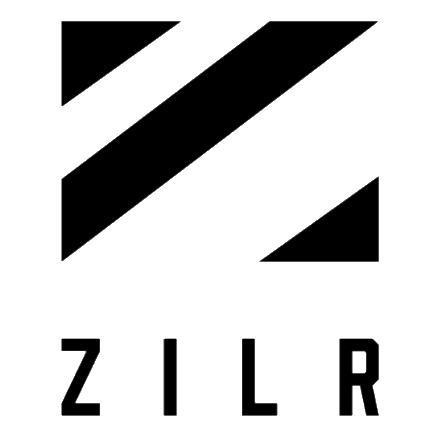Tilta Armor man 3.0 Nucleus-M Handle Support Cup(Pair)
The Armor Man 3.0 Nucleus-M Support Cups allow for an easy solution to attach and detach your gimbal to the Armor Man 3.0’s mechanical arms when using the Nucleus-M’s hand grips with your gimbal system. When you want to attach the Armor Man to the gimbal, simply fit the gimbal-mounted Nucleus-M hand grips into the support cups and then re-grab the hand grips like normal to start operating. When you want to stop operating, simply dock the gimbal, grab onto the support cups and detach them from the hand grips.
$329.00
Related products
-
Stabilisers
Manfrotto MVGRC Remote Control for Manfrotto Gimbals 220&460
0 out of 5(0)The Manfrotto Remote Control is the best choice if you are looking for an efficient remote control for your gimbal MVG220 and MVG460. It is the perfect accessory to take your Manfrotto gimbal to the next level, making the operation more effective and easier than ever before.
trong>With only one hand it is possible to manage the gimbal, all the remote controlled functions, the direction of the lens, the on/off switch and the operating mode, for easy and controlled shooting.
It can be adjusted and controlled within a range of 10-15m (=394-590 inches) and all the LCD display parameters can be seen and regulated (power, Bluetooth, modes ) clearly and easily.
SKU: MAN-MVGRC -
Stabilisers
Manfrotto MVGFF Follow Focus for Manfrotto Gimbals 220&460
0 out of 5(0)Manfrotto Follow Focus for Gimbal is the perfect accessory for Manfrotto Gimbals, MVG220 and MVG460. It allows you to precisely control focus using the multi-function knob, making shooting easier and more accurate.
Based on a brushless motor and high-precision intelligent chip, this follow focus for gimbal controls the motor rotation and gives you real-time tracking in a few simple steps :1- Fix the lens gear to the camera’s focus ring position
2- Fasten the fixed bracket to the quick release plate of the Gimbal with a hexagonal screw, and insert the aluminium tube.
3- Insert the follower into the aluminium tube and lock the fixed thumb screw on the follower. Move the aluminium tube to adjust the front and rear position to make the follower gear and the lens gear engage, and lock the fixed thumb screw on the fixed bracket.
4- Insert the data cable into the USB port of the fixed plate and the installation is complete.
SKU: MAN-MVGFF -
Stabilisers
Tilta Armor man 3.0 Arm (L)
0 out of 5(0)This shock-absorbing stabilized left arm for the Armor Man 3.0 attaches to the back of the Armor Man 3.0 vest when in the normal operating mode and can also be attached to the top of the vest when operating in the overhead configuration. When engaged, the arm has two adjustable tension knobs to allow you to adjust for the weight of your gimbal/camera rig as well as your preferred operating style (whether you want the arms bowed out away from your body or tight and compact to your body).
You can attach a variety of gimbal supports to the end of the arm to allow you to use the Armorman with any kind of 3-axis gimbal, whether a top bar-based gimbal, a ring-based gimbal, or even if you want to use the Nucleus-M handles on your gimbal. Each of these supports attach to the arm on a sliding dovetail-based system so that you can adjust them for maximum comfort based on your operating preferences.
SKU: TIL-ARM-T03-A-L -
Stabilisers
Tilta Armor man 3.0 Overhead Configuration Gimbal Ring Adapter Clamp(Pair)
0 out of 5(0)If you have a ring-based gimbal, the Overhead Configuration Gimbal Ring Adapter Clamps allow for an easy quick release solution to attach and detach your gimbal to the Armor Man 3.0’s mechanical arms when in the overhead operating mode. The clamps attach to the left and right sides of the top of the gimbal ring and then after the Overhead Configuration Cable Pulleys are attached to each of the Armor Man’s arms, the operator can simply use the carabiners of the extendable bungee cables to attach to the gimbal to then start operating. When you want to detach the gimbal, simply release the carabiners off of the clamps.
SKU: TIL-ARM-T03-ORAC