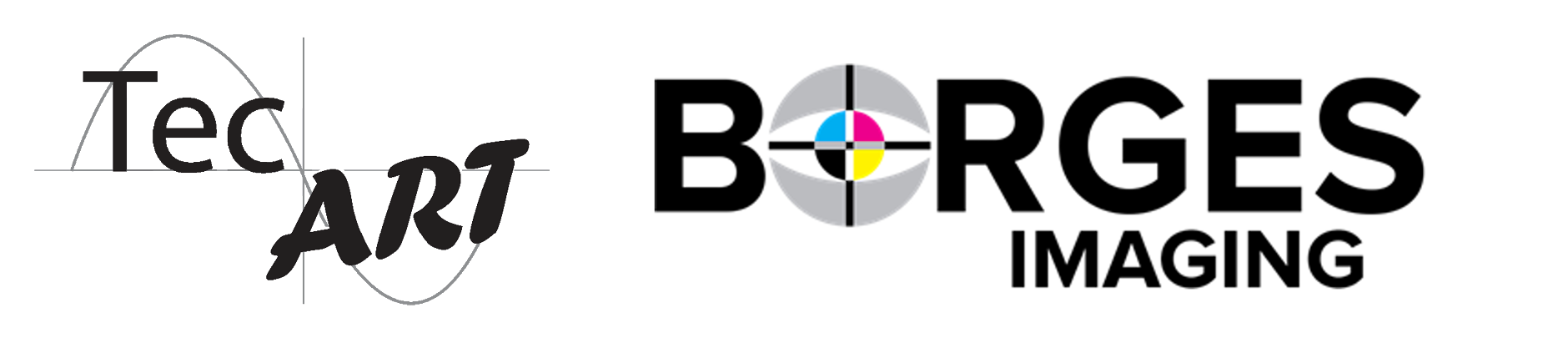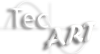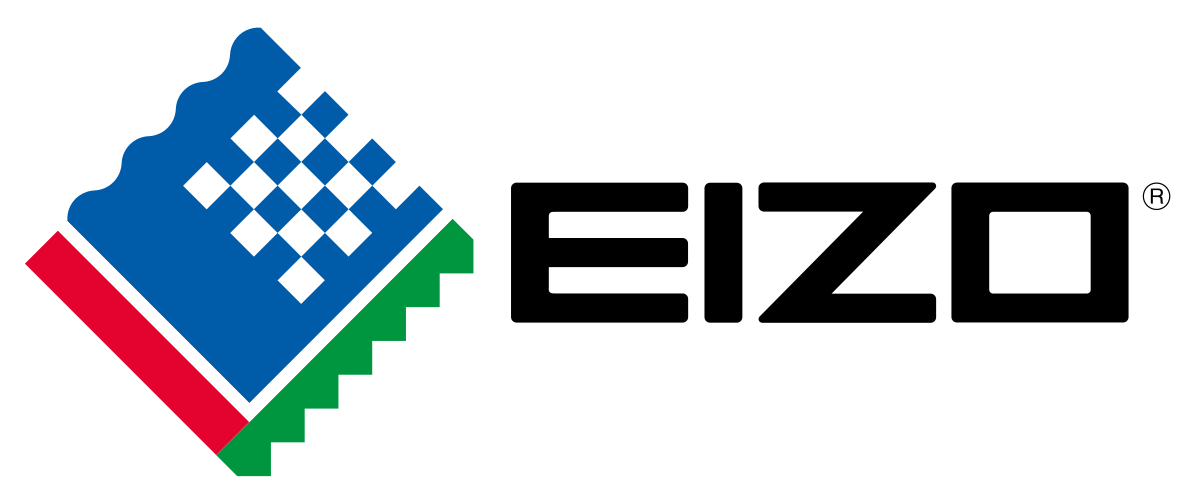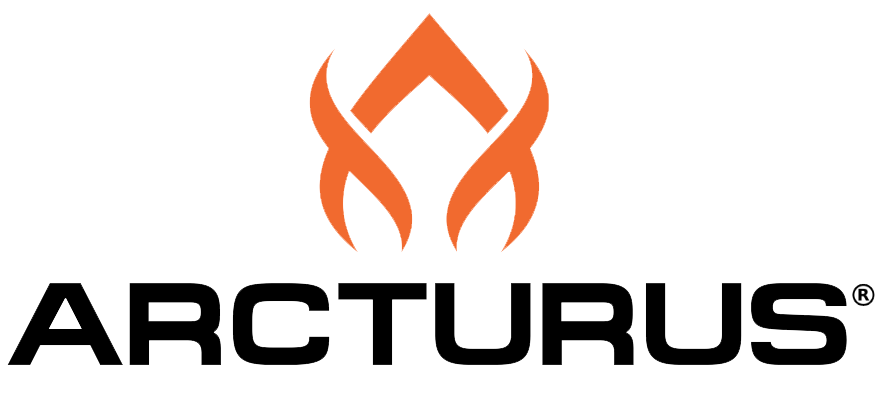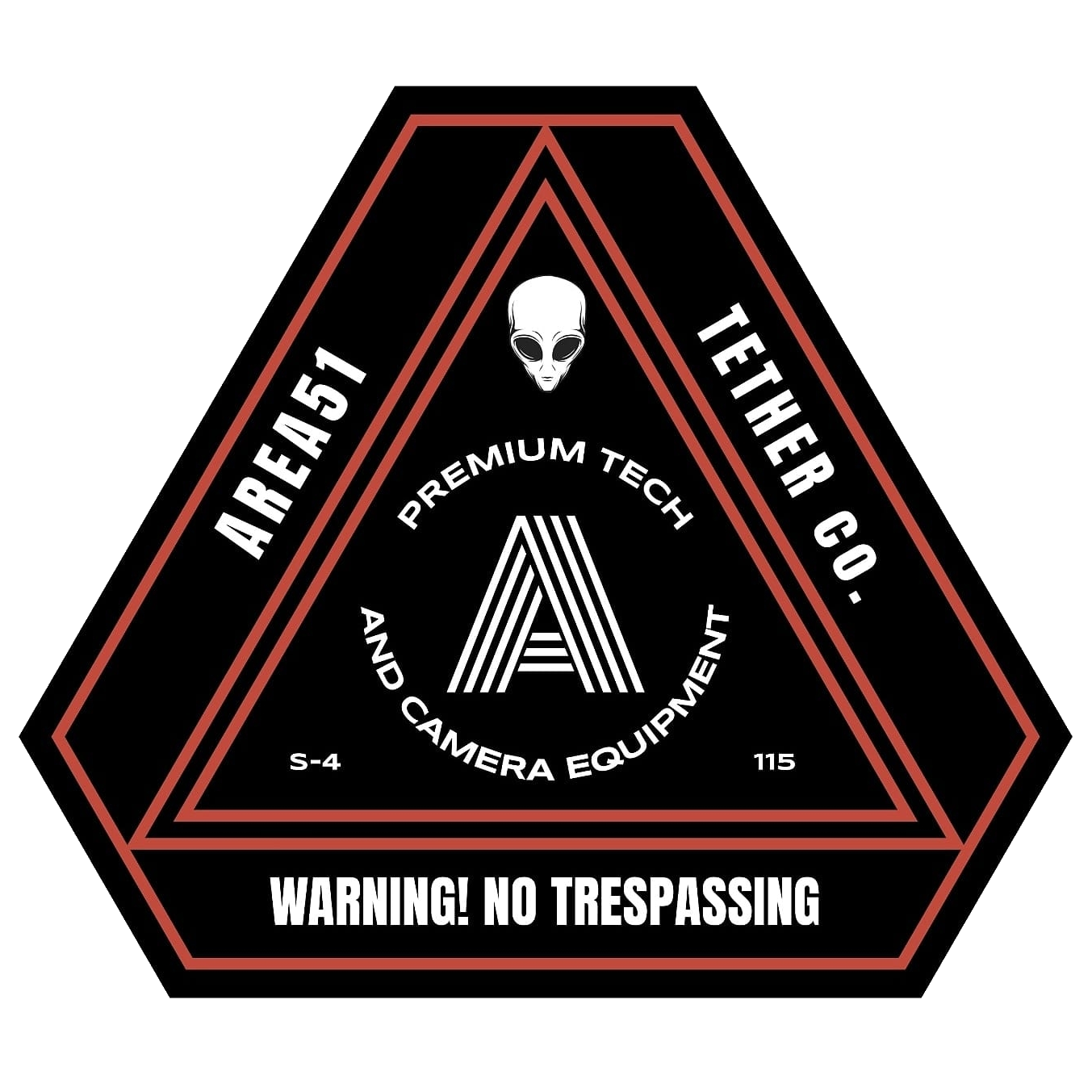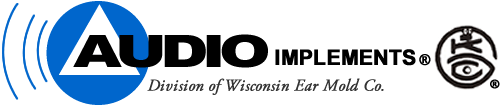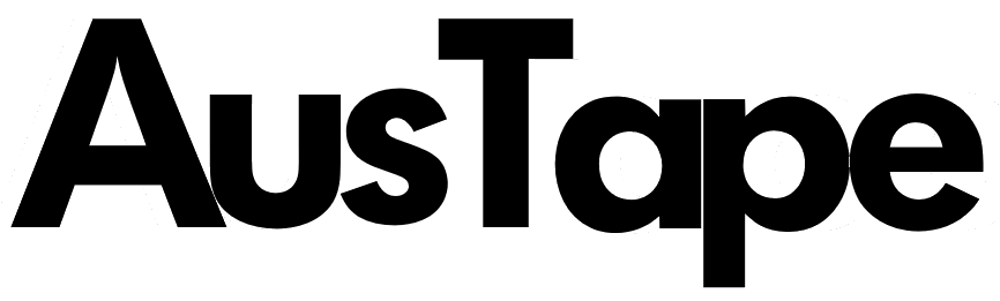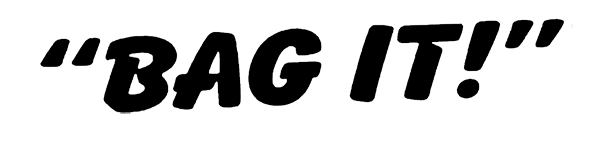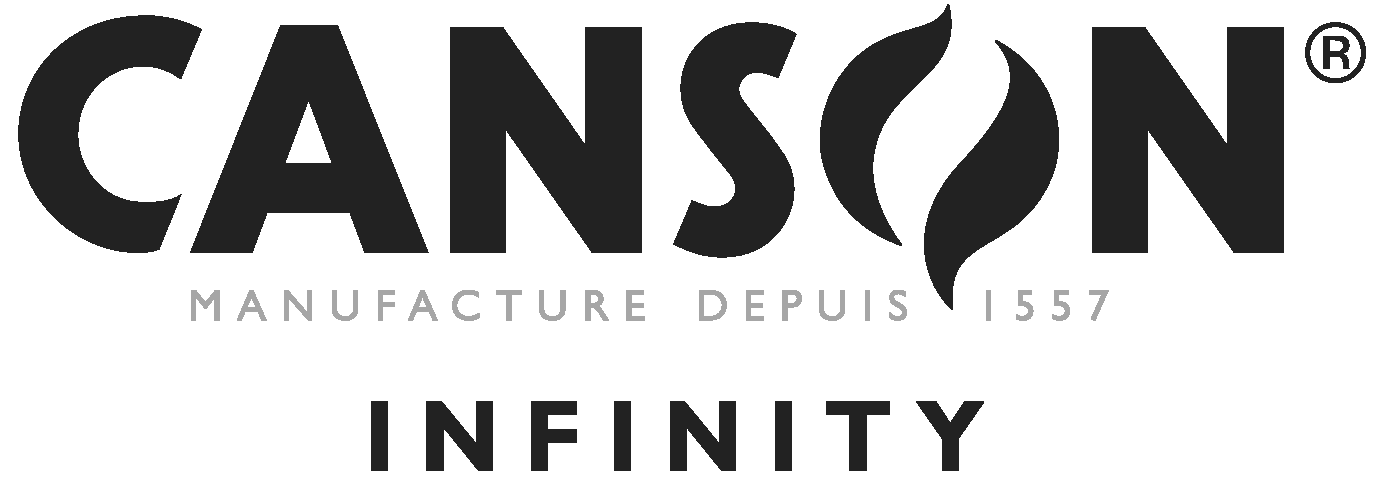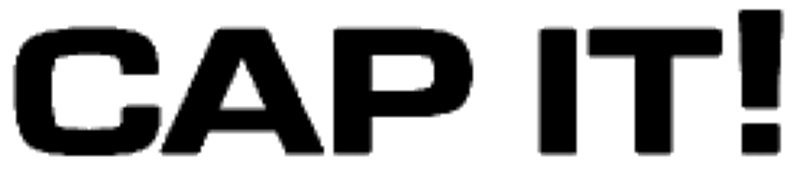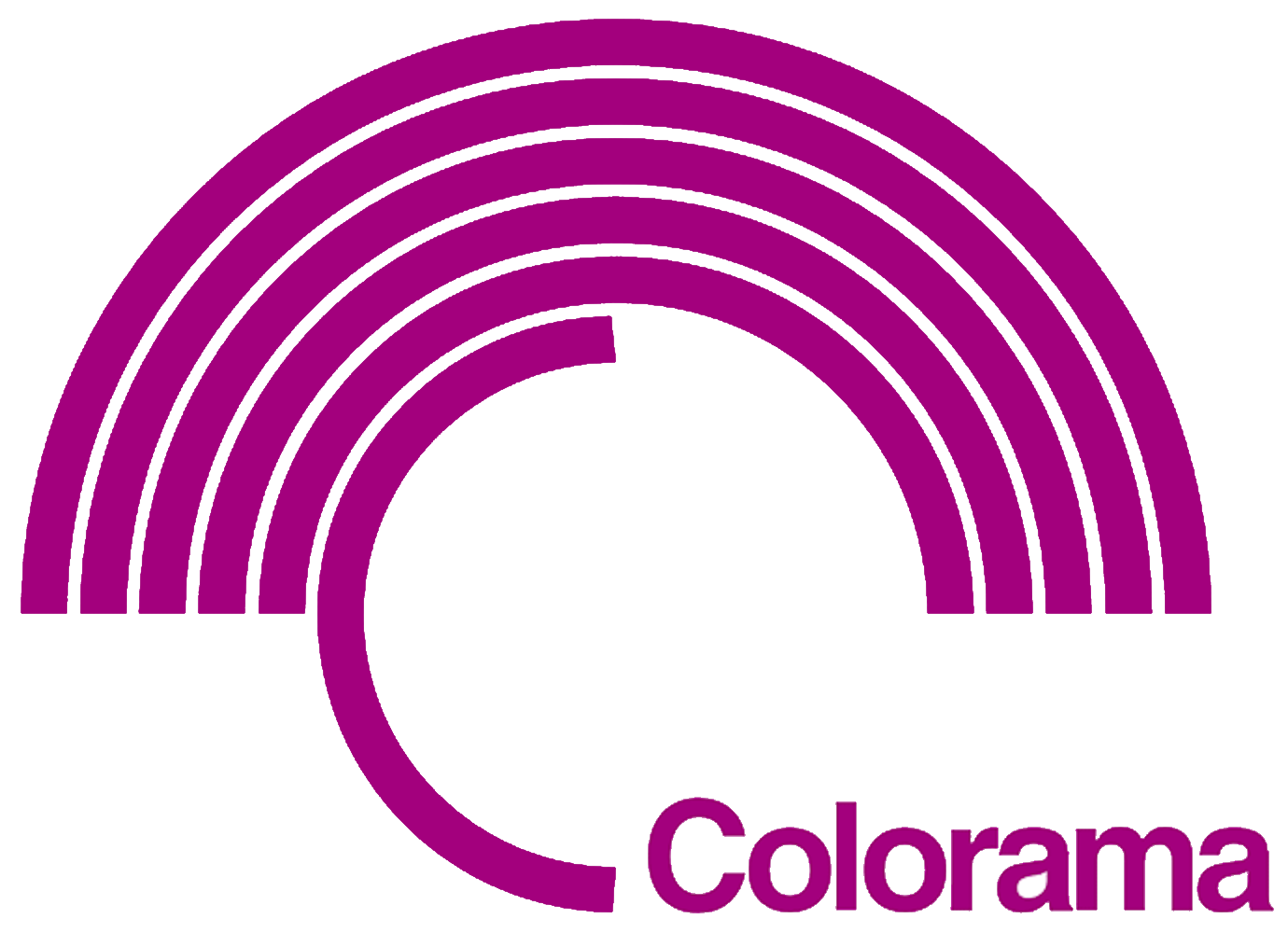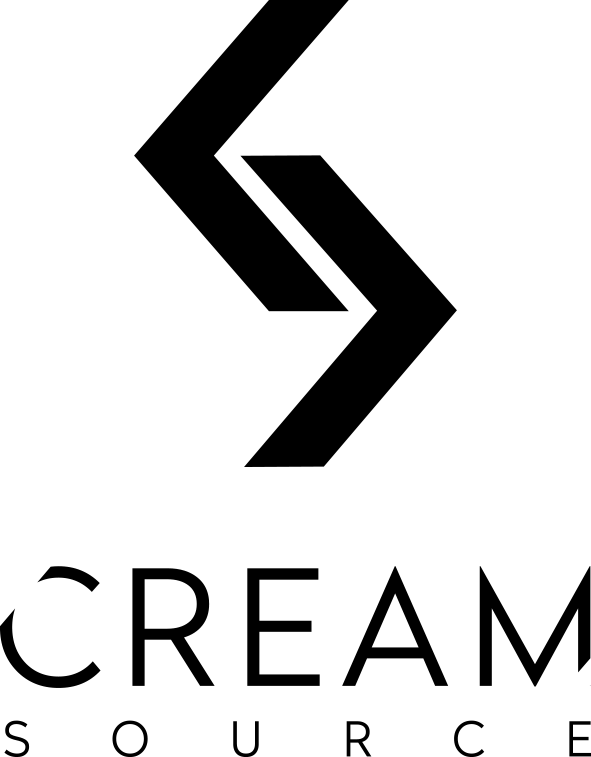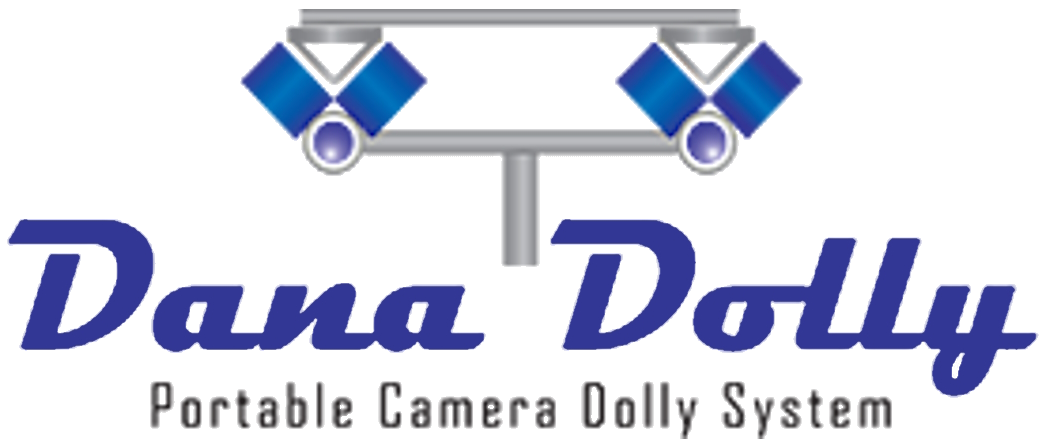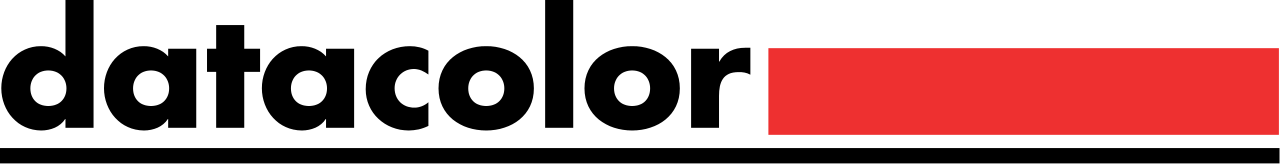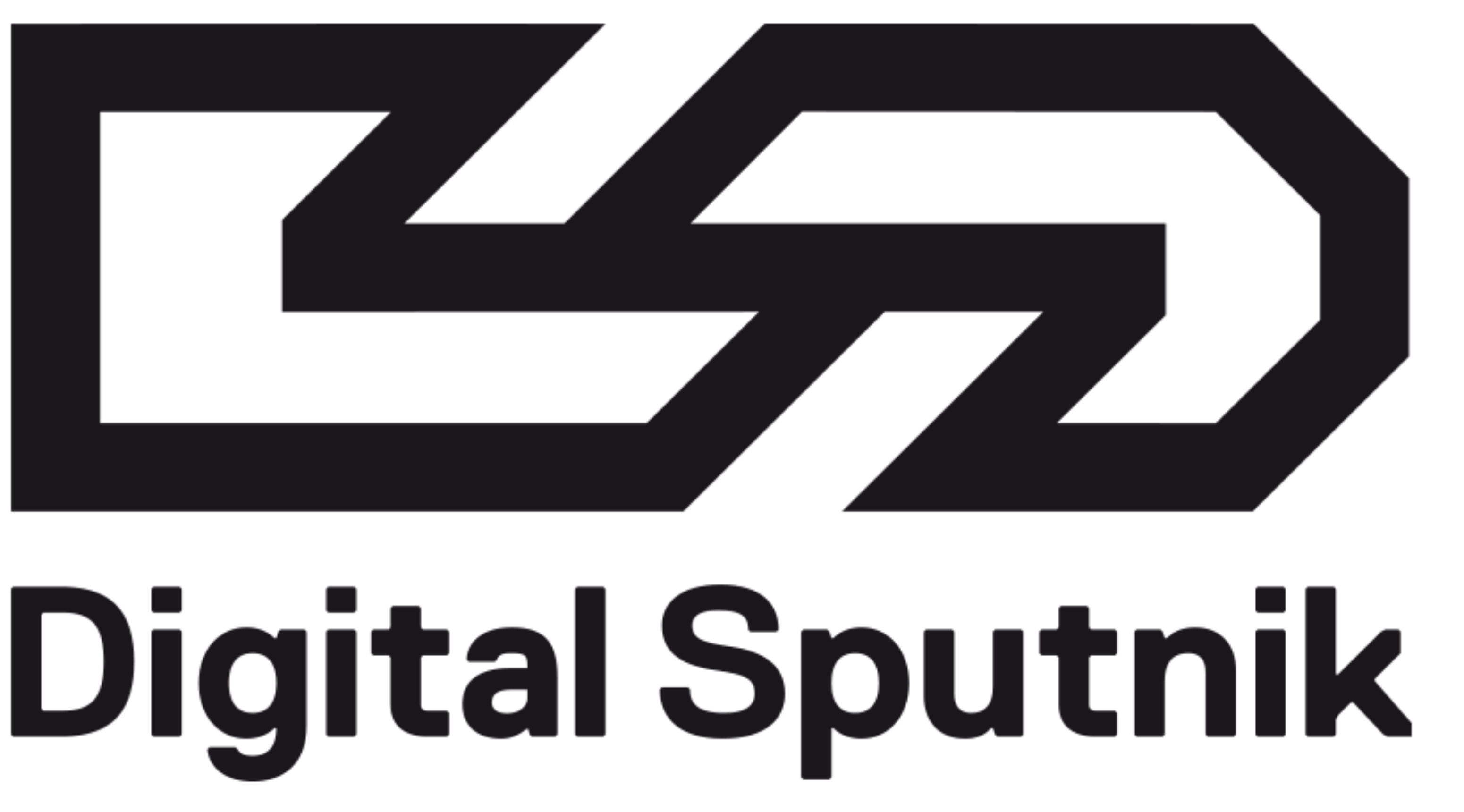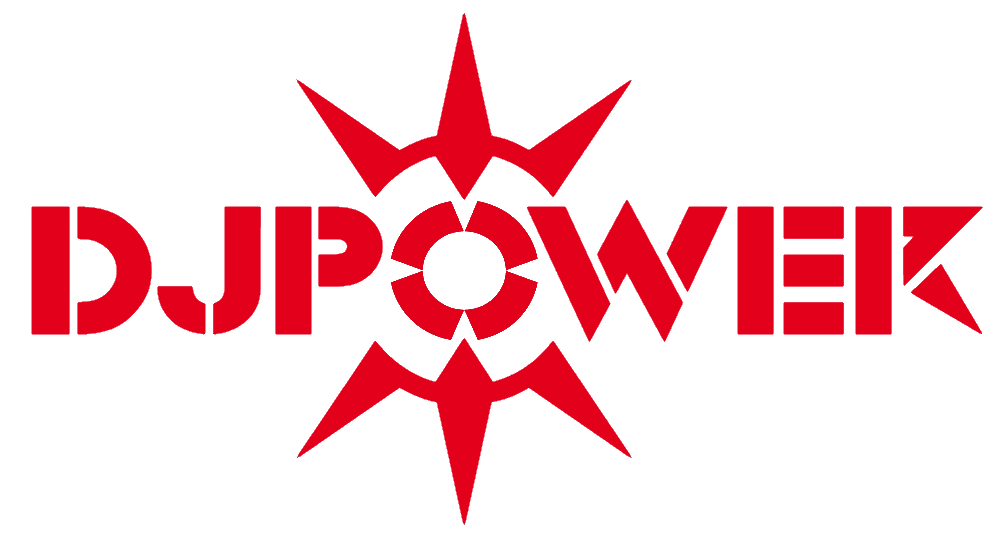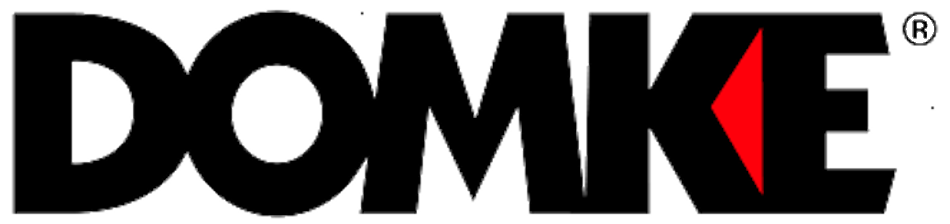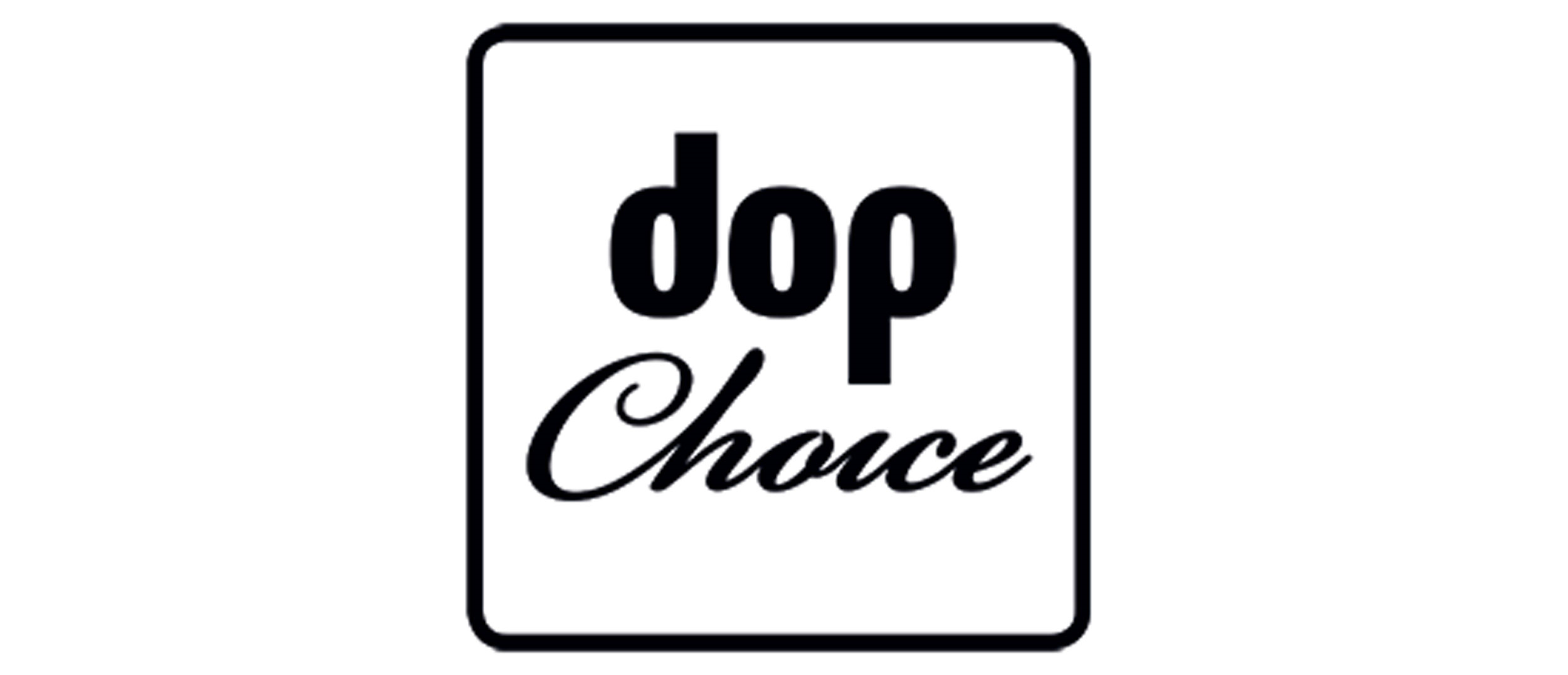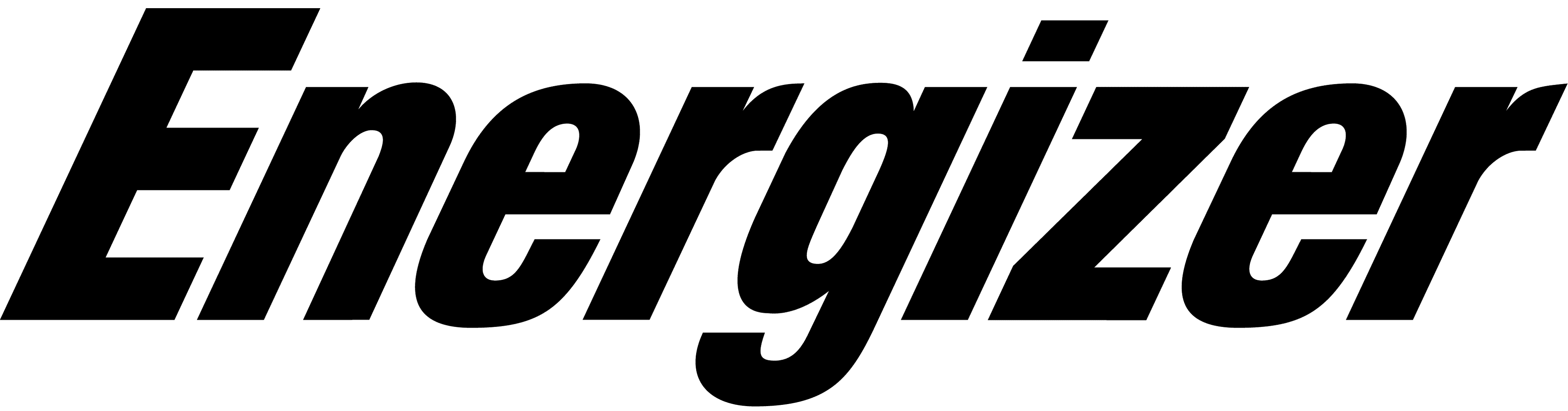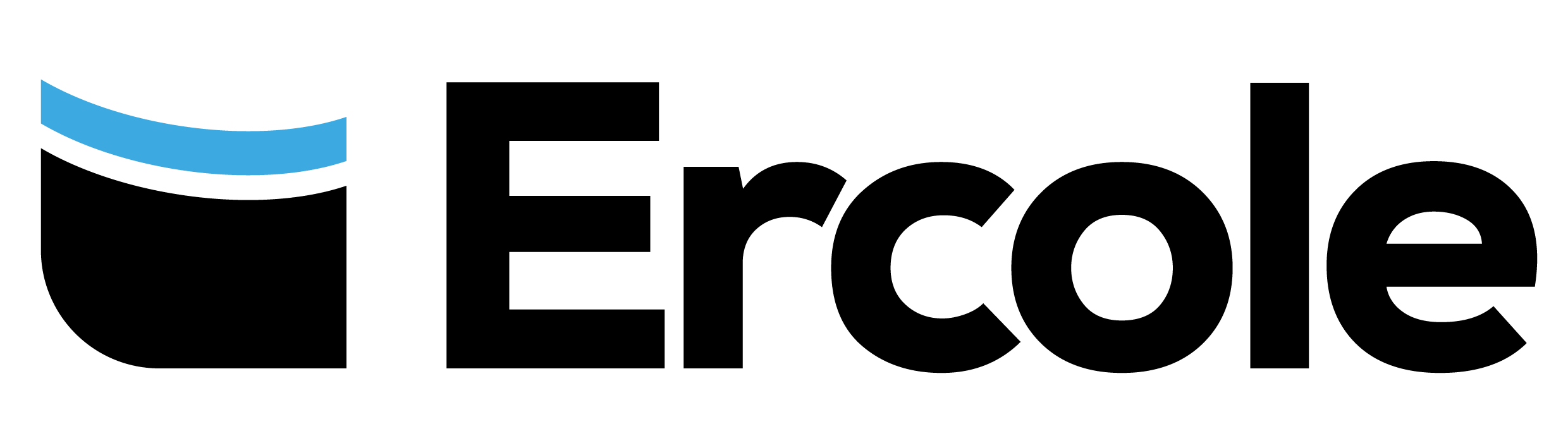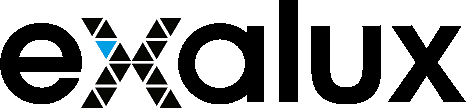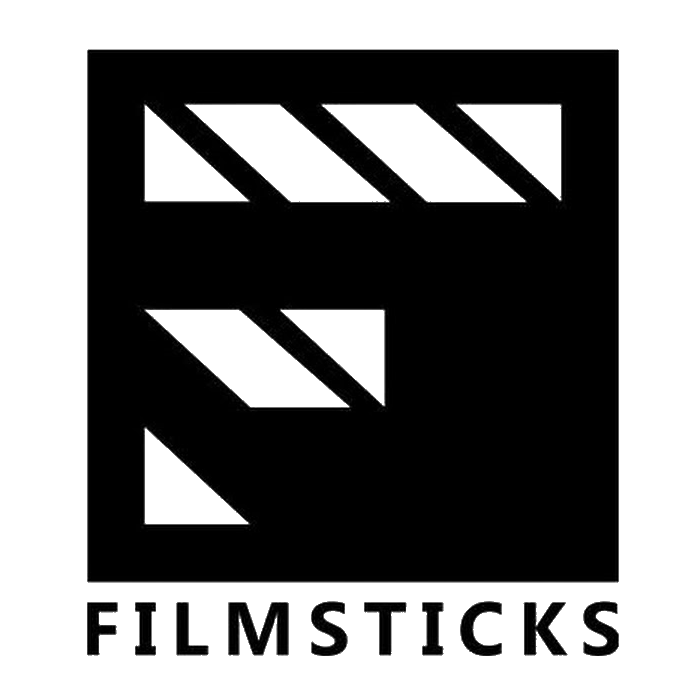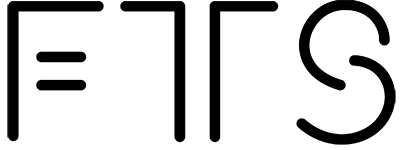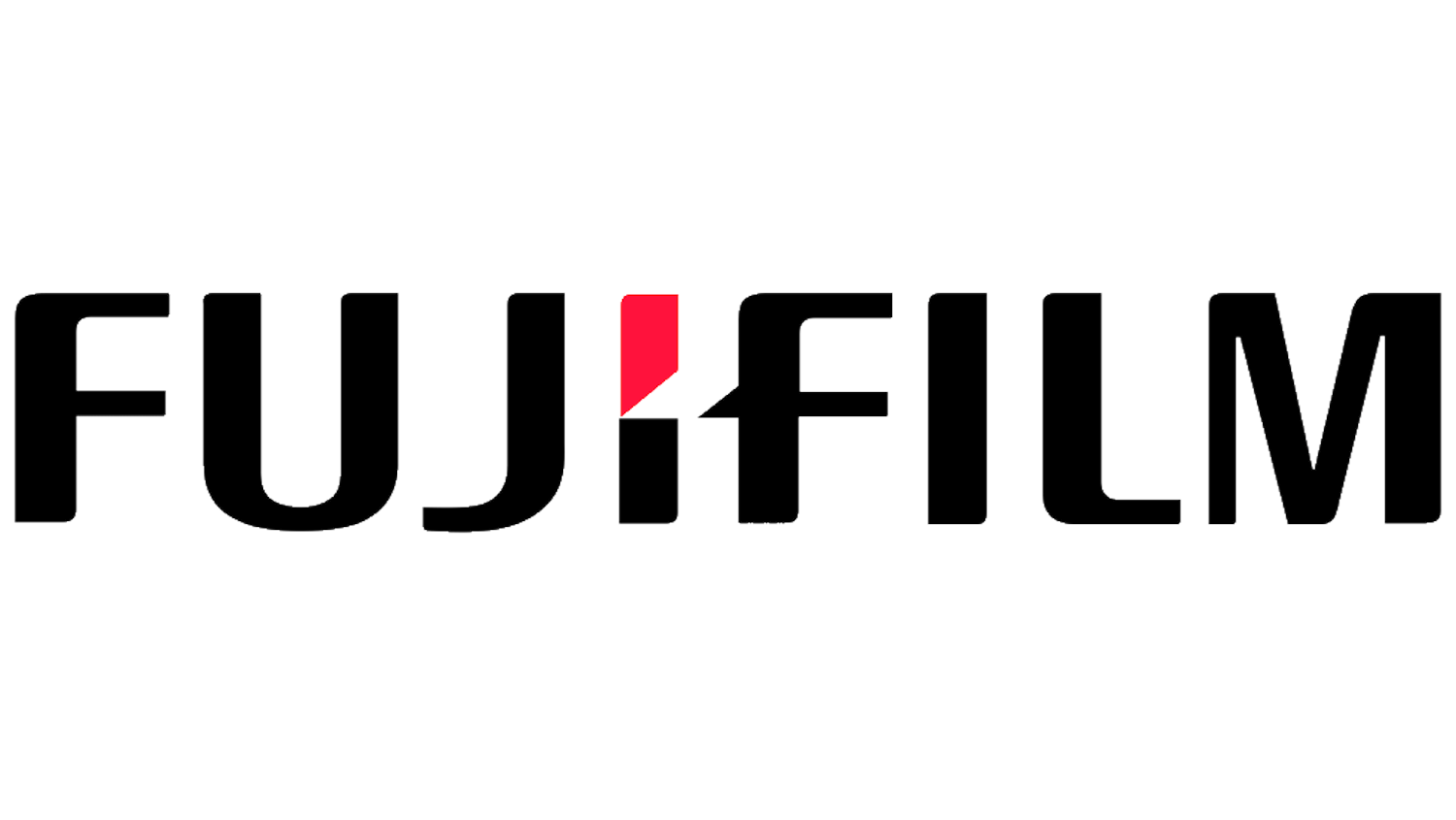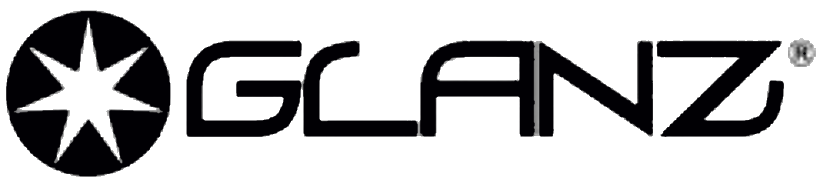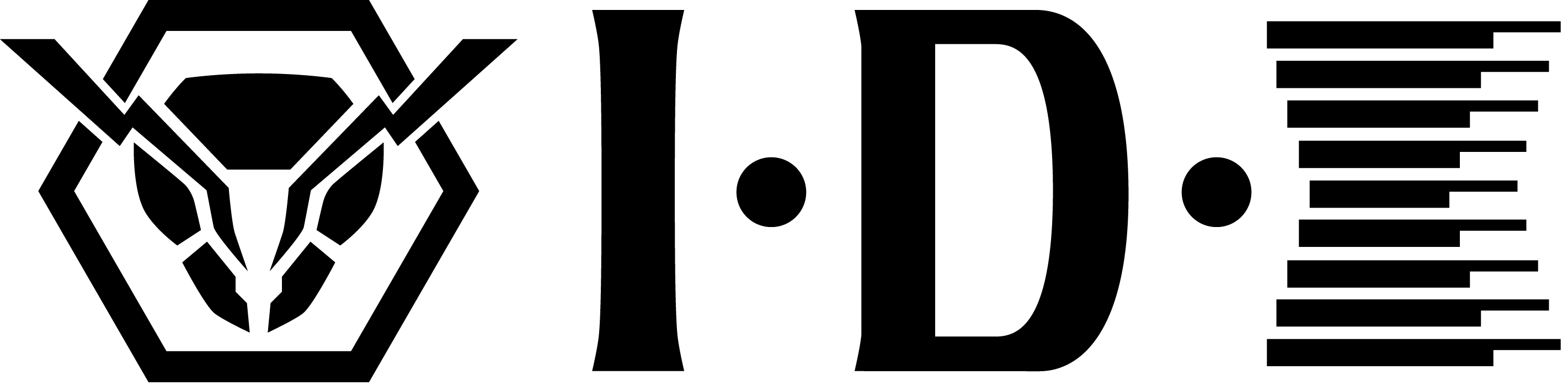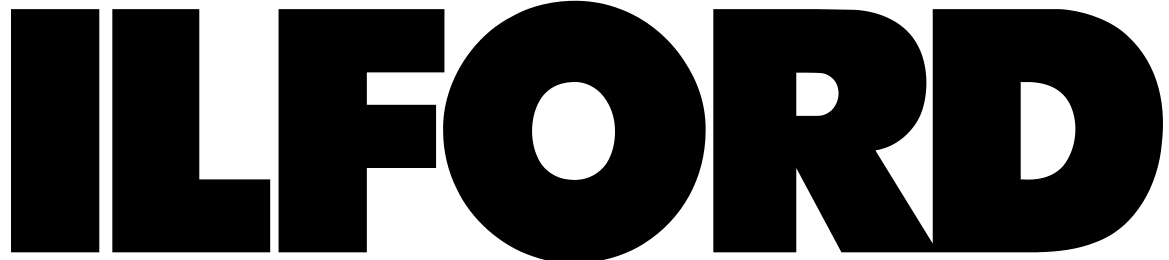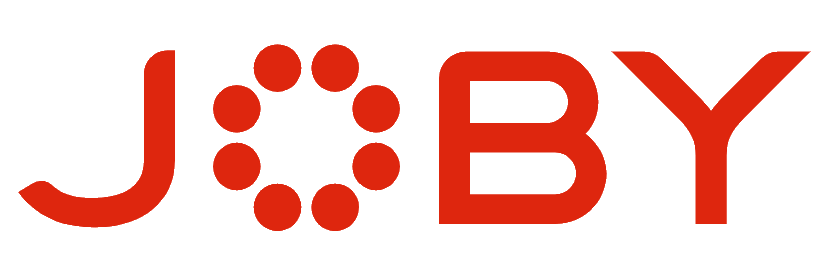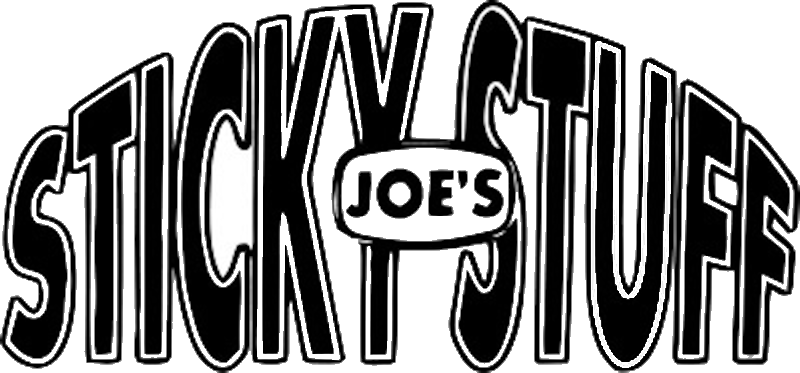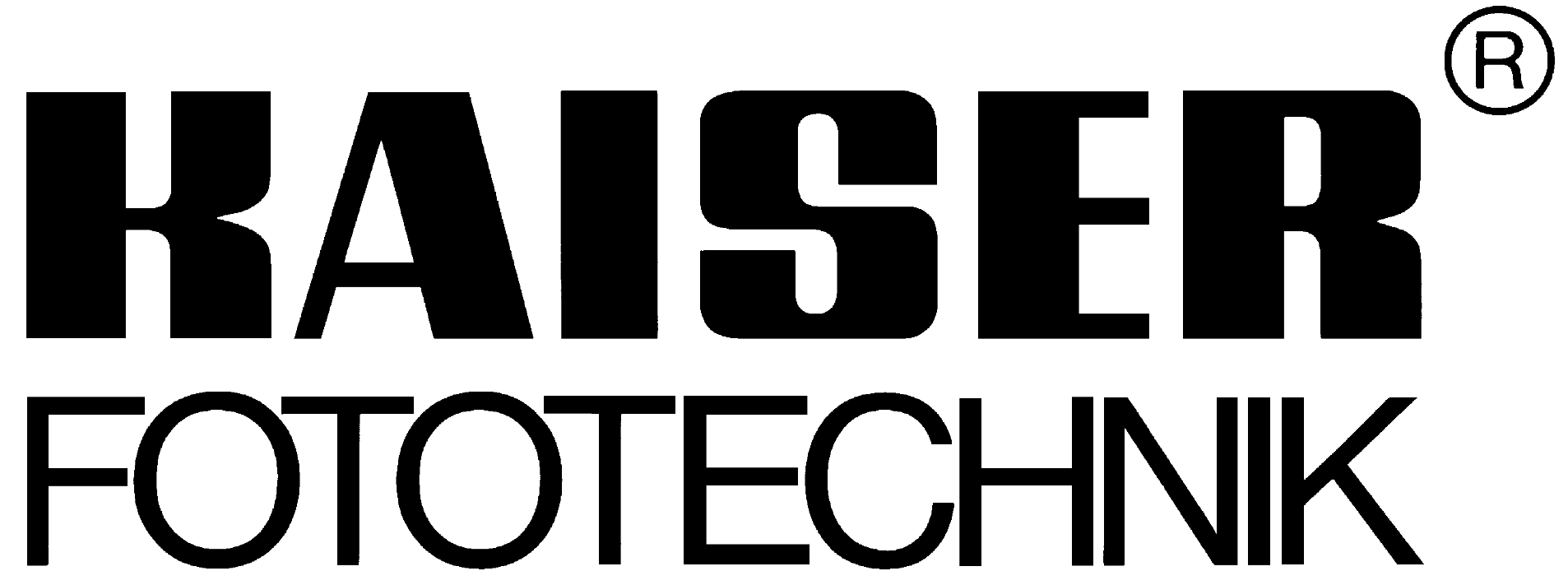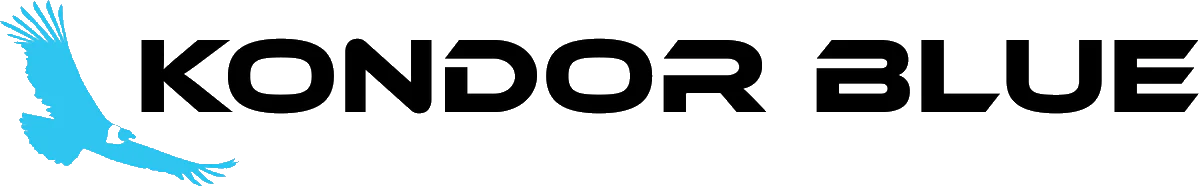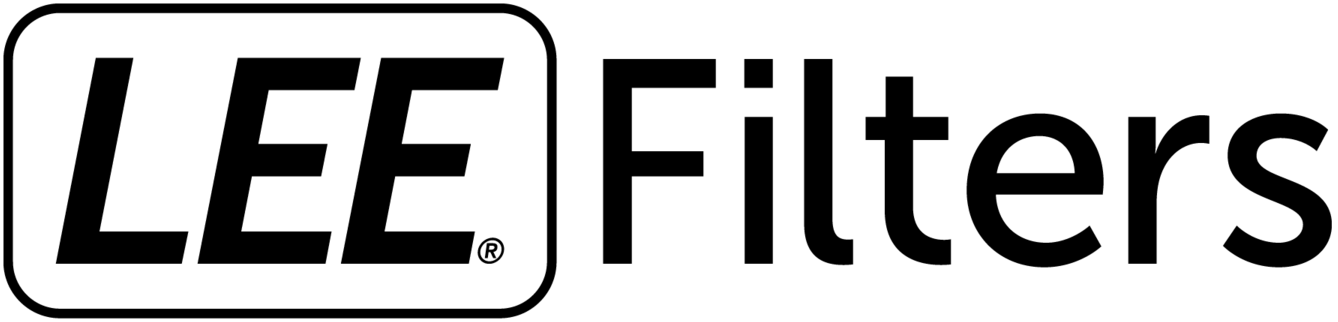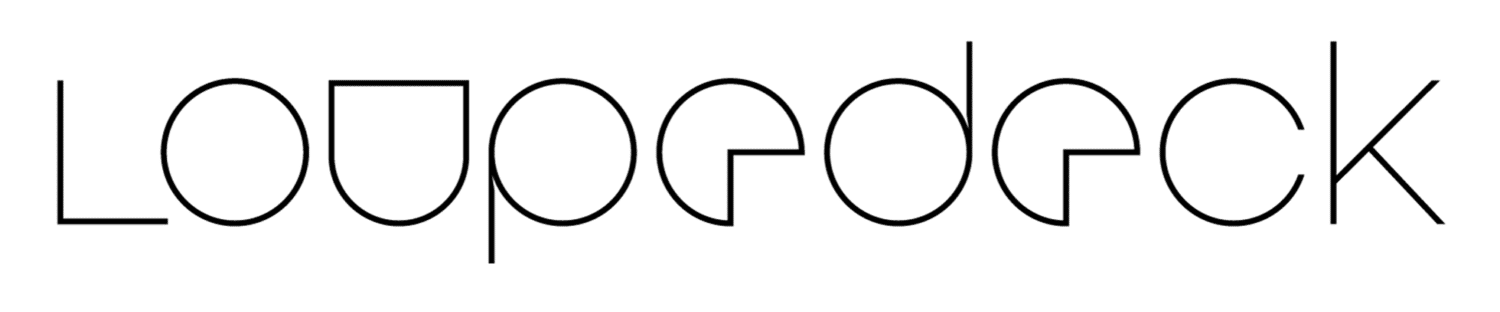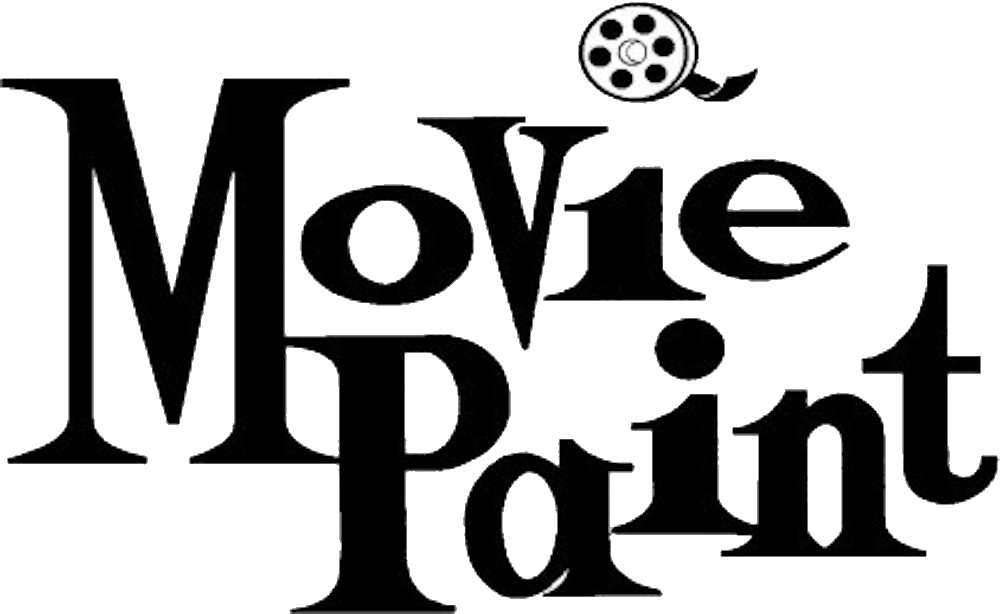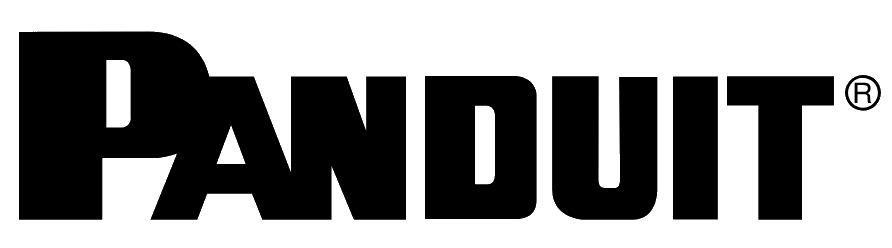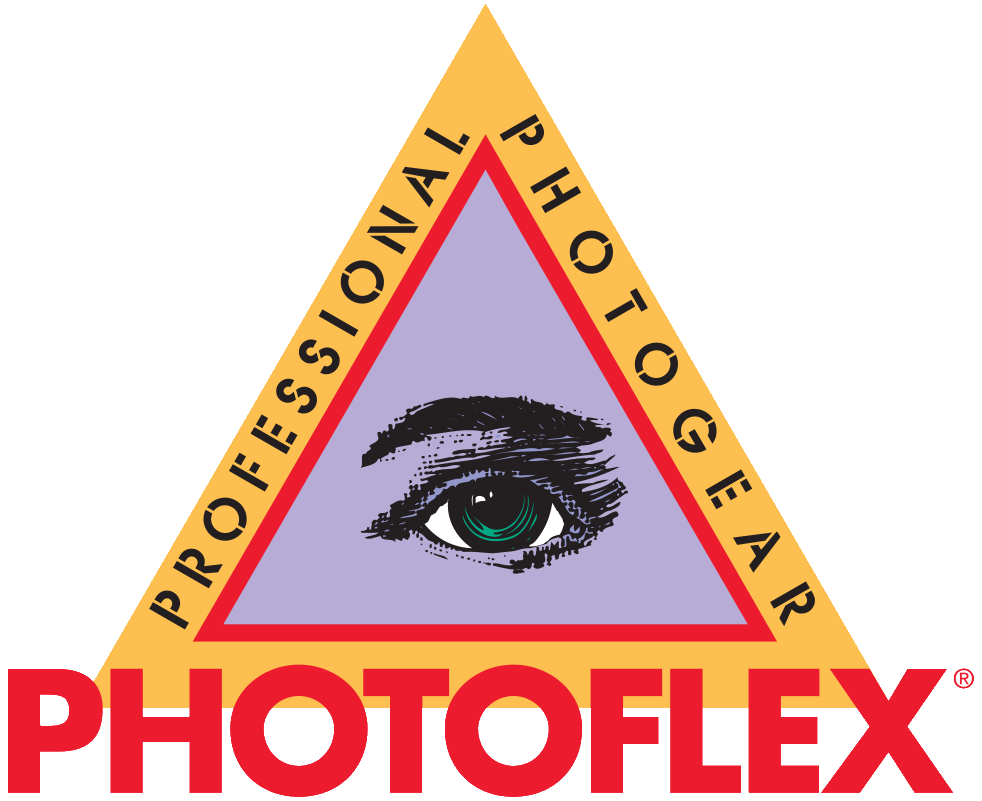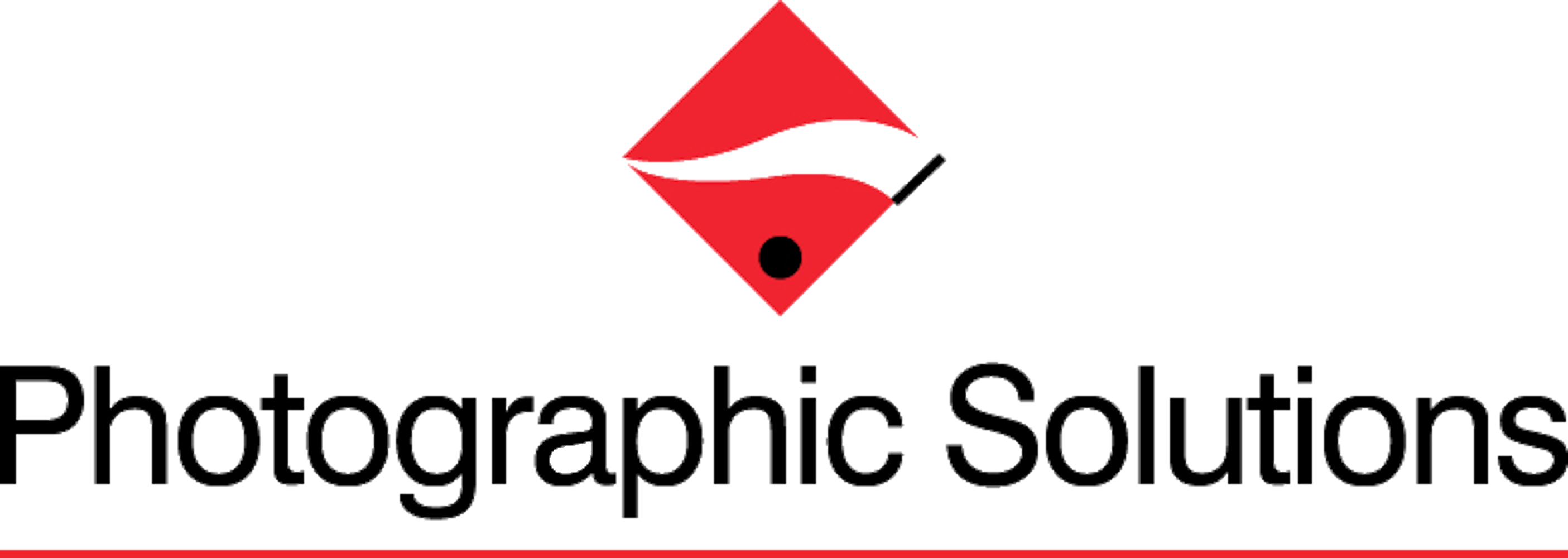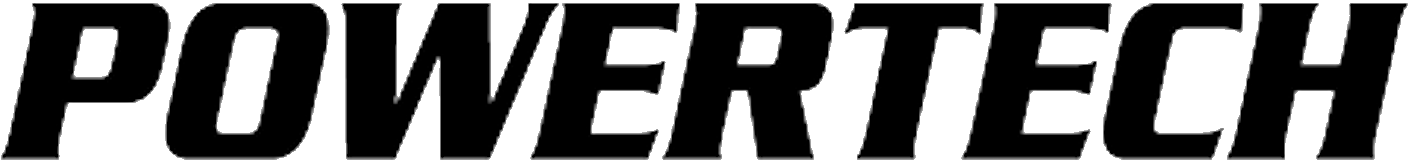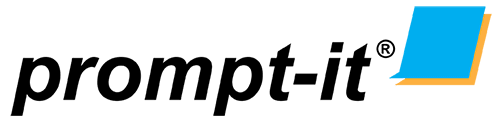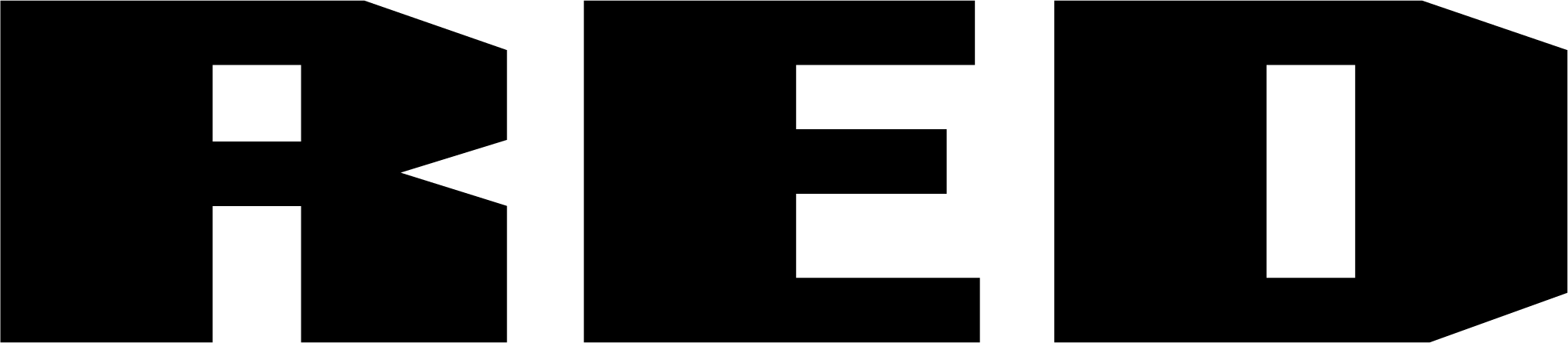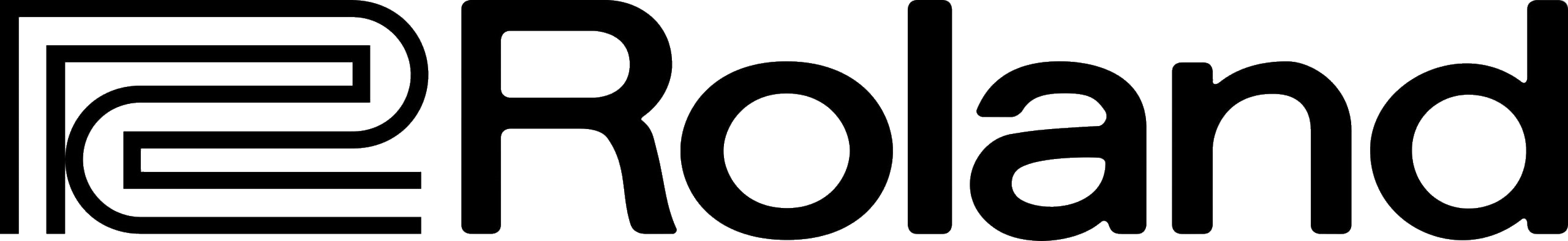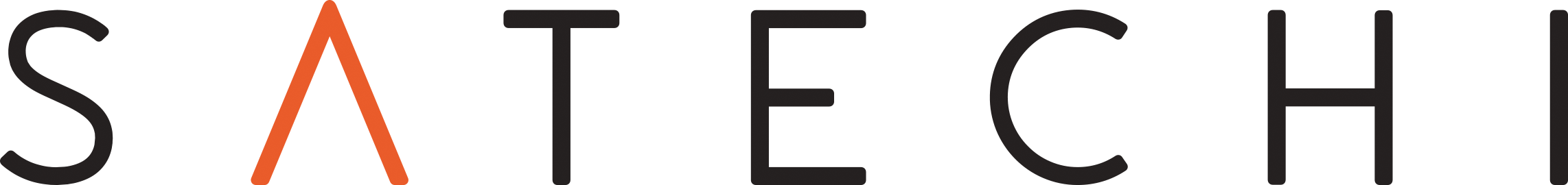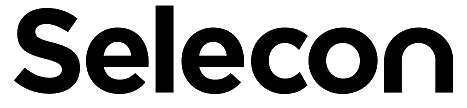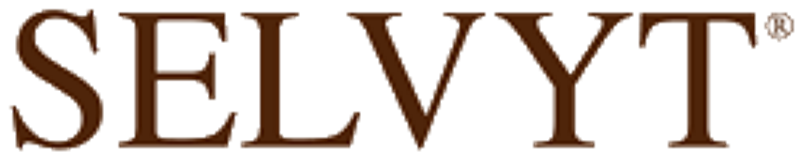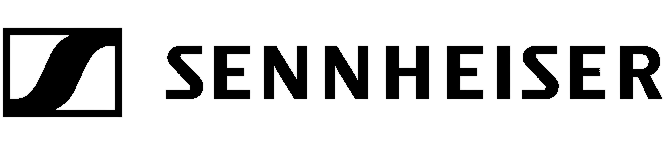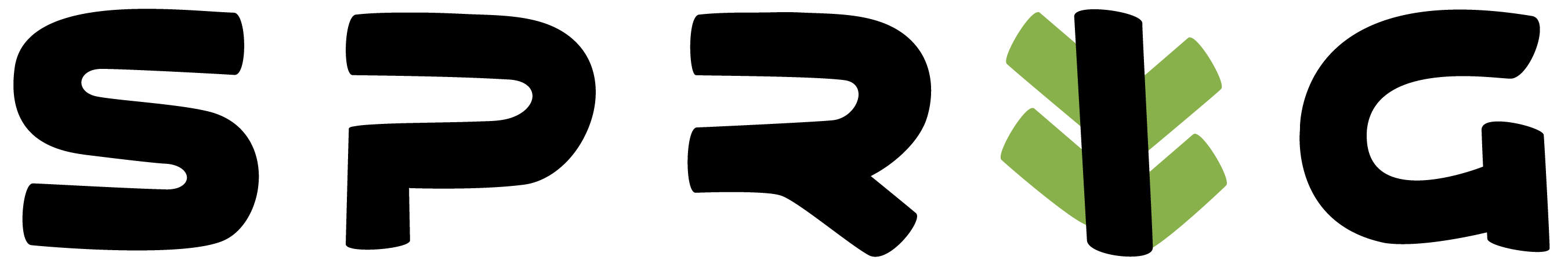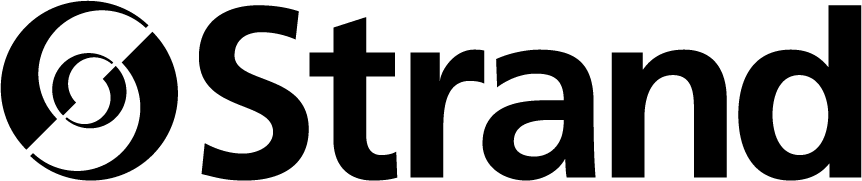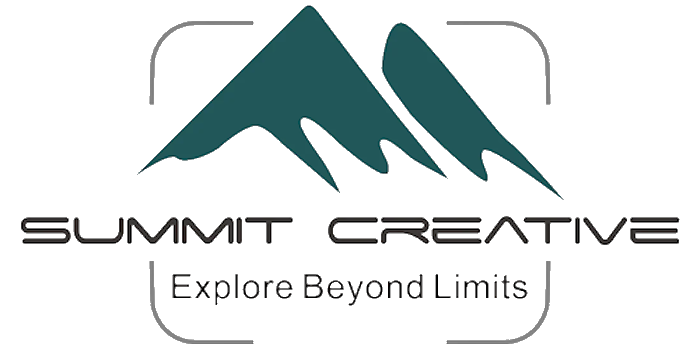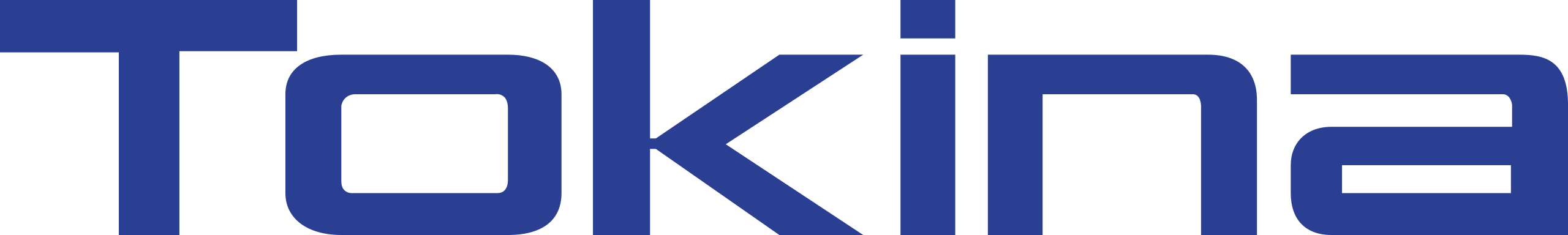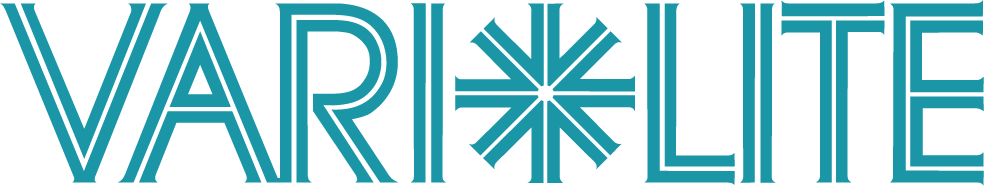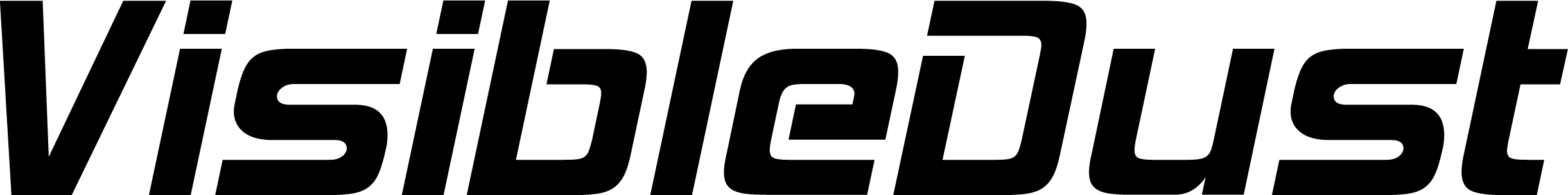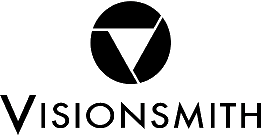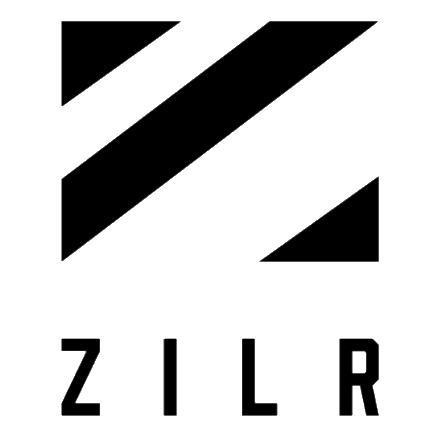Eizo ColorEdge CG319X 31 Inch 4K LCD Monitor
Long Delays. Please Call or Email to check Availability.
- Wide gamut panel with 99% of AdobeRGB
- Excellent brightness and colour uniformity
- High contrast ratio of 1500:1 for producing blacks truthfully
- 16-Bit lookup table for the best calibration
- Supports Hardware Calibration via built in calibrator
- ColorNavigator Software included
- Eizo Hood included
- 4096 x 2160 (17:9 aspect ratio)
- Brightness: 350 cd/m2
$7,782.50
Description
Built with Hybrid Log-Gamma (HLG) and Perceptual Quantization (PQ) curves for HDR video editing, as well as a wide colour gamut for displaying colour-accurate and vibrant images, the ColorEdge CG319X 31.1″ 17:9 Hardware Calibration IPS Monitor from Eizo supports 99% of the Adobe RGB and 98% of the DCI-P3 colour spaces. When paired with its Cinema 4K resolution of 4096 x 2160, 10-bit support for 1.07 billion colours, and 24-bit LUT, it’s well-suited for creating, editing, and referencing with 2D and 3D CGI, VFX, compositing, and colour grading.
The ColorEdge CG319X also features In-Plane Switching (IPS) technology, an anti-glare panel, a widescreen 17:9 aspect ratio, a static contrast ratio of 1500:1, 350 cd/m2 brightness, 149 pixels per inch, and a 9 ms (GtG) response time. Using the 178° horizontal and vertical viewing angles, it is possible to watch content from virtually any position. Using its two DisplayPort inputs, 10-bit 4:4:4 50/60p video signals are supported, while the two HDMI ports support 10-bit 4:2:2: 50/60p video signals. Connectivity with other peripherals, as well as your base system, is accomplished with one upstream USB 3.0 Type-B port and three USB 3.0 Type-A ports.
To further help improve viewing and accessibility, the ColorEdge CG319X features a vertical tilt of -5 to 35°, a swivel of 344°, and a height adjustment of 6.06″. To better help manage this display’s colour workflow, there is a built-in sensor that can be set to automatically calibrate the monitor at designated times, and ColorNavigator 6 software is available as a free download. To better serve broadcast and cinema presets, there are modes for DCI-P3, Rec. 709, Rec. 2020, and Rec. 2100.
General Features
Simple and Precise Colour Management
- Built-In Sensor to Automate Your Workflow
- The ColorEdge CG319X is equipped with a built-in sensor which can be set to calibrate the monitor automatically at designated times. This eliminates the need for a third-party calibration device and ensures your screen stays colour-accurate. In addition, the monitor’s sensor technology allows you to continue using it even during recalibration. The sensor swings onto the screen, taking up minimal space, so your work remains uninterrupted. However, it is not recommended to carry out colour-critical work during recalibration, as the screen’s colours will be adjusted.
- ColorNavigator 6 Colour Management Software
- To properly manage colour in your work, it is necessary to ensure your monitor maintains consistent settings. ColorNavigator 6 is available as a free download and allows you to easily carry out calibration. Simply select the desired preset or assign values for brightness, white point, and gamma. The built-in sensor directly utilises the monitor’s look-up-table and creates an ICC profile within minutes.
- ColorNavigator NX Quality Control Software
- The CG319X supports ColorNavigator NX quality control (QC) software. It offers asset management of client ColorEdge monitors and covers calibration, emulation, built-in sensor correlation, and colour mode settings. With ColorNavigator NX, calibration information is saved to the monitor instead of your system’s operating system so you do not have to recalibrate if connecting to more than one computer. The software is most effectively used with Eizo’s ColorNavigator Network solution.
- ColorNavigator Network Quality Control Software
- ColorNavigator Network provides centralised quality control of ColorEdge monitors that have ColorNavigator NX installed. Administrators can set colour modes, schedule self-calibration, register or adjust asset management settings, and other tasks whether the monitors are local or remote. ColorNavigator Network is hosted on a secure cloud server to free you from the initial investment and running costs of providing your own server.
- Predictable Colour with Most Media
- With content published on so many different types of printed and digital media, it’s critical to know how your clients will see colour. A ColorEdge monitor and the bundled ColorNavigator software let you do just that, as they are designed for both soft-proofing and digital device emulation. So now you can “predict” how colour will appear to your clients whether you produce content for printed media like books and magazines or for digital media devices like tablets, smartphones, and notebook computers.
Video Editing and Post Production
- DCI 4K Resolution
- The ColorEdge CG319X displays the DCI 4K standard (4096 x 2160), which is more than four times that of Full HD (1920 x 1080). It’s ideal for creating, editing, and referencing with 2D and 3D CGI, VFX, compositing, and colour grading.
- Large 31.1″ Screen
- Whether you are creating, editing, or checking your work, this screen offers ample space to focus on 4K content. At a dense 149 ppi, it’s suited for not only video editing but also photo retouching and printing.
- HDR Gamma Support
- The ColorEdge CG319X is equipped with HLG (Hybrid Log-Gamma) and the PQ (Perceptual Quantization) curve for displaying and editing HDR (High Dynamic Range) video content. The optimized gamma curves render images to appear more true to how the human eye perceives the real world compared to SDR (Standard Dynamic Range). This ensures professional creators can reliably display HDR content for editing and colour grading.
- Vivid Colours Reproduced to Industry Standards
- This wide-gamut monitor faithfully reproduces 98% of the DCI-P3 standard used in digital cinema and supports the Rec. 2020 standard used in broadcasting. In addition, it covers 99% of the Adobe RGB colour space so images shot in Adobe RGB will be displayed correctly. The wide colour gamut also ensures reproduction of almost the entire ISO-coated and US web-coated CMYK colour spaces used in printing.
- True Black Display
- In compliance with the DCI standard, the ColorEdge CG319X offers a high contrast ratio of 1500:1 for producing true blacks that are otherwise difficult to display on a typical LCD monitor. When viewing the screen from an angle in a dimly lit room, dark tones typically appear washed out due to the display characteristics of LCD backlights. The CG Series is equipped with a retardation film, which allows tones to retain their depth even when viewed from an angle.
- 3D LUT for Accurate Colour Display
- A 3D LUT is included, which adjusts colours individually on an RGB cubic table. With the supported ColorNavigator NX software’s emulation function, creators can check how content will appear to their audience. The 3D LUT also improves the monitor’s additive colour mixture (combination of RGB), which is a key factor in its ability to display neutral gray tones.
- 10-Bit Simultaneous Display
- With 10-bit simultaneous display from a 24-bit look-up-table (LUT), the ColorEdge CG319X can show more than one billion colours simultaneously. This results in smooth colour gradations and reduced Delta-E between two adjacent colours.
- Broadcast and Cinema Presets
- Preset modes for DCI-P3, Rec. 709, and Rec. 2020 ensure you can work in the appropriate colour spaces and gamma values. In addition, preset modes for PQ (DCI and Rec. 2100) and HLG (Rec. 2100) are available for viewing HDR content. With the built-in calibration sensor, you can conveniently adjust or maintain the brightness setting for each preset.
- Luminance Warning
- The ColorEdge CG319X includes a PQ and HLG Clipping function that shows the areas of an image that display at brightness levels higher than the current setting. The areas that cannot be displayed at the correct brightness with the current settings are shown in yellow or magenta. PQ and HLG Clipping can be viewed for brightness levels of 300, 500, 1000, and 4000 cd/m2.
- Safe Area Marker
- A safe area marker designates the area of the screen that will be displayed when the monitor is connected to a particular device. This allows you to check that subtitles and other text will be visible. The colour of the marker is changeable to ensure it remains with any imagery.
- Aspect Marker
- An aspect marker designates the areas of the screen size that will be shown on a display device when you input DCI 4K (4096 x 2160) or DCI 2K (2048 x 1080). This allows you to confirm how the screen size and composition of the scene will appear in other viewing environments. Aspect ratios 1.85:1, 2.35:1, and 2.39:1 can be selected.
- 4K Zoom Function
- Enlarge areas of the screen to confirm small details and check focus accuracy in photos using the 4K zoom function. It is quickly and easily accessible using the monitor’s front buttons.
- Rec. 709 Out-of-Gamut Warning
- The monitor includes a Gamut Warning preset. When selected, the areas of a Rec. 2020 image that cannot be reproduced using Rec. 709 are clearly indicated by converting them to shades of gray. An additional mode called Rec. 709 Clipping allows the editor to view Rec. 2020 images within the Rec. 709 colour space, simulating how it would look to their audience in an HDTV environment.
Stable Image Display
- Smooth Color Gradations
- The gamma level for each ColorEdge monitor is adjusted at the factory by measuring the R, G, and B gamma values from 0 to 255, then using the monitor’s 24-bit look-up-table (LUT) to select the most appropriate tones and achieve the desired value. This ensures the smooth colour gradations in your images.
- Stable Display Using AI
- The colour and brightness of an LCD monitor can be affected by changes in ambient temperature and the temperature of the monitor itself. The ColorEdge series is equipped with an internal temperature sensor, which detects those changes and adjusts the monitor so gradations, colour, brightness, and other characteristics continue to be displayed accurately. In addition, the algorithm used in the AI (artificial intelligence) of the ColorEdge CG319X allows it to perform this temperature detection, even at high brightness levels, for providing an accurate viewing environment.
- Stable Colour in 3 Minutes
- A typical monitor takes 30 minutes or more for its brightness, chromaticity, and tone characteristics to stabilize. The ColorEdge CG319X takes 3 minutes. Whether you are working in a studio or taking the monitor with you on location, you get reliable colour display soon after turning the monitor on.
- Uniformity Across the Screen
- Fluctuations in brightness and chromaticity on different parts of the screen are a common trait of LCD monitors. To counteract this, ColorEdge monitors are equipped with Eizo’s patented digital uniformity equalizer (DUE) technology to ensure stable image display and counterbalance the influences that a fluctuating temperature may have on colour temperature and brightness for stable image display.
Comfort and Ease-of-Use
- Minimized Reflections with an Anti-Glare Panel
- The monitor is equipped with an anti-glare IPS panel for high visibility. It also uses dimming technology to help minimize flicker and help prevent eye fatigue for a more comfortable working environment.
- Wide Viewing Angles with IPS Panel
- The 178° wide viewing angles afforded by the IPS panel technology allow two or more people to view the screen at once with little change in colour or contrast.
- Light Shielding Hood
- The CG Series comes bundled with a shading hood that effectively prevents glare on the monitor’s screen caused by ambient lighting. The ColorEdge CG319X’s shading hood attaches to the monitor magnetically. This allows the users to attach the hood quickly and easily without needing to connect separate parts.
- Ergonomic Stand
- Adjust the screen to a more comfortable angle and reposition it to show your work to a colleague or client. The monitor comes with a versatile stand that offers height, tilt, and swivel adjustments. The stand is also equipped with a quick release that allows you to easily remove the screen from the stand with a single touch. The stand meets the IEC/EN 62368-1 standard.
- Built In Carrying Handle
- A carrying handle on the back of the monitor allows you to easily move it from one location to another.
- Noiseless, Fanless Operation
- The monitor provides noiseless, fanless operation while still maintaining low heat output without impacting performance.
- Multiple Inputs
- The ColorEdge CG319X is equipped with two DisplayPort and two HDMI inputs. It supports various video formats of up to 10-bit 4:4:4 at 50/60p via DisplayPort and 10-bit 4:2:2 at 50/60p via HDMI.
Commitment to Quality
- Limited 5-Year Manufacturer’s Warranty
- ColorEdge monitors are backed by a manufacturer’s limited 5-year warranty that covers all components, including the LCD panel, for up to 30,000 hours of use.
- Zero Bright Pixels
- Eizo guarantees its ColorEdge monitors will be free from bright sub-pixels for six months from the date of purchase.
- Brightness and Colour Warranty
- The brightness and colour of the ColorEdge CG319X’s is warranted for up to 10,000 hours from the date of purchase for a brightness level of 120 cd/m2 or more and a colour temperature of 5000 to 6500K.
- TUV Colour Accuracy Certification
- The ColorEdge CG319X has obtained TUV Rheinland’s Colour Accuracy (Quick Stability grade) certification. Colour Accuracy is the first quality and performance criterion to measure the colour accuracy of display devices for multiple graphics fields such as photography, post production, design, and printing.
Colour Simulation Software
- UniColor Pro
- Eizo’s Unicolour Pro software simulates colour blindness when used with select Eizo LCD monitors. It allows designers to see how their printed materials, signs, web contents, videos, etc. will appear to those with colour blindness.